Hyundai i-30: LCD Display / LCD display modes
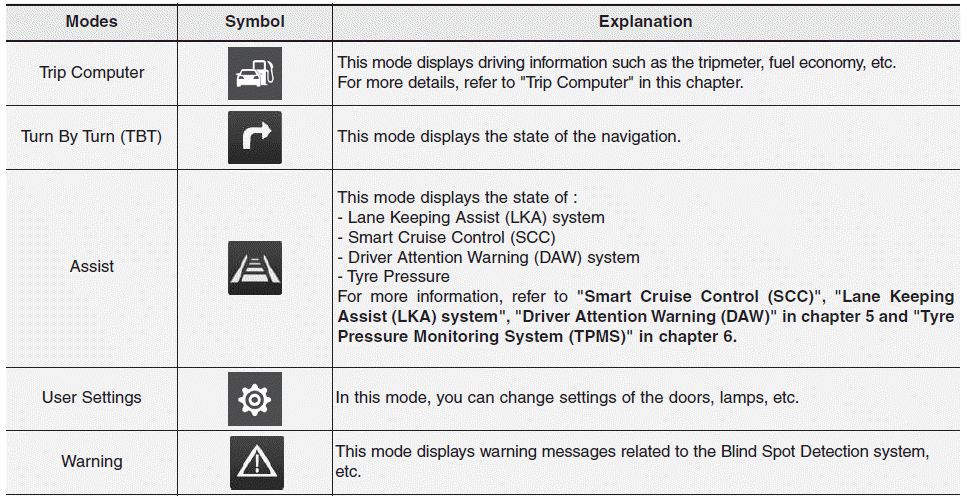
Settings available after engaging parking brake / Settings available after shifting to P
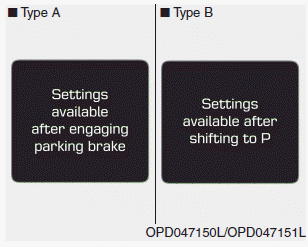
This warning message illuminates if you try to select an item from the User Settings mode whilst driving.
- Manual transmission
For your safety, change the User Settings after engaging the parking brake.
- Automatic transmission / dual clutch transmission
For your safety, change the User Settings after parking the vehicle, applying the parking brake and moving the shift lever to P (Park).
Quick guide (Help, if equipped)
This mode provides quick guides for the systems in the User Settings mode.
Select an item, press and hold the OK button.
Trip computer mode
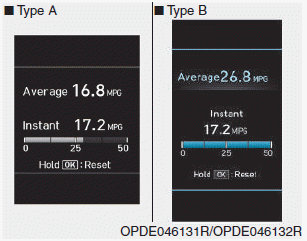
The trip computer mode displays information related to vehicle driving parameters including fuel economy, tripmeter information and vehicle speed.
Turn By Turn (TBT) mode
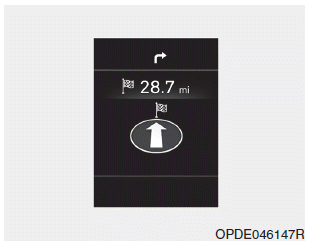
This mode displays the state of the navigation.
Assist mode
SCC/LKA/LDW/DAW
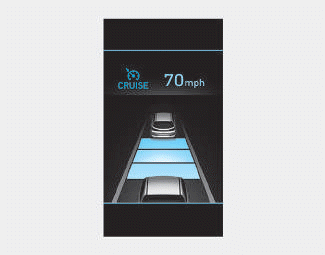
This mode displays the state of the Smart Cruise Control (SCC), Lane Departure Warning (LDW) system/ Lane Keeping Assist (LKA) system and Driver Attention Warning (DAW).
Tyre Pressure
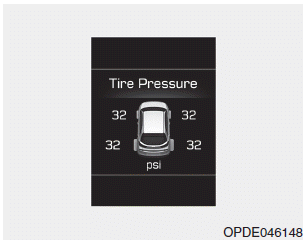
This mode displays information related to Tyre Pressure.
Warning message mode
If one of followings occurs, warning messages will be displayed on the LCD display for several seconds.
- Low washer fluid (if equipped)
- Exterior lamp malfunction
(if equipped)
- High Beam Assist (HBA) malfunction
(if equipped)
- Blind-Spot Collision Warning
(BCW) malfunction (if equipped)
- Forward Collision-Avoidance
Assist (FCA) malfunction (if
equipped)
- Intelligent Speed Limit Warning
(ISLW) malfunction (if equipped)
- Smart Cruise Control (SCC) malfunction
(if equipped)
- Tyre Pressure Monitoring System
(if equipped, TPMS)
 LCD Display
LCD Display
L..
 User settings mode
User settings mode
In this mode, you can change the
settings of the instrument cluster,
doors, lamps, etc.
1. Driver Assistance
2. Door
3. Lights
4. Sound
5...
Other information:
Hyundai i30 (PD) 2018-2025 Owner's Manual: Seat belt warning light
Seat belt warning Driver’s seat belt warning ■ Instrument cluster As a reminder to the driver, the seat belt warning light will illuminate for approximately 6 seconds each time you turn the ignition switch ON regardless of belt fastening...
Hyundai i30 (PD) 2018-2025 Owner's Manual: Power window lock switch
The driver can disable the power window switches on the rear passengers' doors by pressing the power window lock switch. When the power window lock switch is pressed: The driver's master control can operate all the power windows. The front passenger's control can operate the front passenger's power window...
Categories
- Manuals Home
- 3rd Generation i30 Owners Manual
- 3rd Generation i30 Service Manual
- LKA system operation
- Cruise control
- Scheduled maintenance services
- New on site
- Most important about car
Tailgate
Opening the tailgate
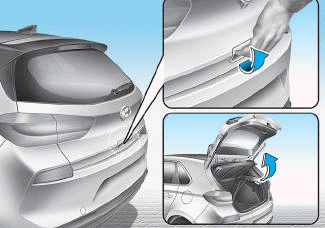
■ 5 Door, Wagon
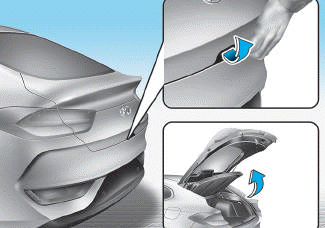
■ Fastback
