Hyundai i30 (PD): Interior features / Wireless mobile phone charging system

â– Type A
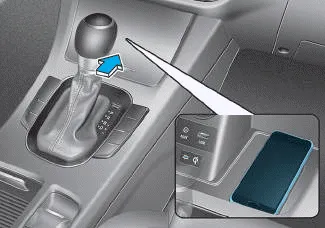
â– Type B
There is a wireless mobile phone charger inside the front console.
The system is available when all doors are closed, and when the ignition switch is in the ACC/ON position.
To charge a mobile phone
The wireless mobile phone charging
system charges only the Qi-enabled
mobile phones ( ). Read the label
on the mobile phone accessory
cover or visit your mobile phone
manufacturer’s website to check
whether your mobile phone supports
the Qi technology.
). Read the label
on the mobile phone accessory
cover or visit your mobile phone
manufacturer’s website to check
whether your mobile phone supports
the Qi technology.
The wireless charging process starts when you put a Qi-enabled mobile phone on the wireless charging unit.
1. Remove other items, including the smart key, from the wireless charging unit. If not, the wireless charging process may be interrupted.
2. The indicator light is orange when the phone is charging. The indicator light turns green when phone charging is complete.
3.You can turn ON or OFF the wireless charging function in the User Settings mode on the instrument cluster. For further information, refer to the “LCD Display Modes” in this chapter.
If your phone is not charging:
- Slightly change the position of the
mobile phone on the charging
pad.
- Make sure the indicator light is
orange.
Depending on the mobile phone type, the indicator light may not turn green even though the charging is complete.
The indicator light will blink orange for 10 seconds if there is a malfunction in the wireless charging system.
In this case, temporarily stop the charging process, and re-attempt to wirelessly charge your mobile phone again.
The system warns you with a message on the LCD display if the mobile phone is still on the wireless charging unit after the engine is turned OFF and the front door is opened.
NOTICE
- The wireless mobile phone
charging system may not support
certain mobile phones,
which are not verified for the Qi
specification (
 ).
). - Locate your cell phone well in the middle of the wireless mobile phone charging system. Even when your cell phone locates slightly to one side, the charging speed may decrease.
- The wireless charging process may temporarily stop, when a smart key function operates (i.e. starting the engine, opening the doors, closing the doors).
- For certain cell phones, the indicator colour may not change to green, even when the wireless charging process is properly completed.
- The wireless charging process may temporarily stop, when temperature abnormally increases inside the wireless mobile phone charging system. The wireless charging process restarts, when temperature falls to a certain level.
- The wireless charging process may temporarily stop when there is any metallic item, such as a coin, between the wireless mobile phone charging system and a mobile phone.
â– Type A â– Type B To use the cigarette lighter, the ignition switch must be in the ACC or ON position. Push the cigarette lighter all the way into its socket.
WARNING Do not adjust the clock whilst driving.You may lose your steering control and cause severe personal injury or accidents. Vehicles with Audio system Select the [SETUP/CLOCK ] button on the audio system âžź Select [Date/Time].
Other information:
Hyundai i30 (PD) 2018-2024 Owner's Manual: If the engine overheats
If your temperature gauge indicates overheating, you experience a loss of power, or hear loud pinging or knocking, the engine may be overheating. If this happens, you should: 1. Pull off the road and stop as soon as it is safe to do so. 2.
Hyundai i30 (PD) 2018-2024 Owner's Manual: Fuel filter (for diesel)
Draining water from fuel filter The fuel filter in the diesel engine operates the critical function of separating water from the fuels and preventing accumulating of water in the base. When enough water is accumulated inside the fuel filter, the warning light () illuminates with the ignition switch in the ON position.
Categories
- Manuals Home
- Hyundai i30 Owners Manual
- Headlamp, static bending lamp, position lamp, turn signal lamp and daytime running light bulb replacement
- Engine coolant
- Battery replacement
- New on site
- Most important about car
