Hyundai i30 (PD): Maintenance / Engine oil
Checking the engine oil level
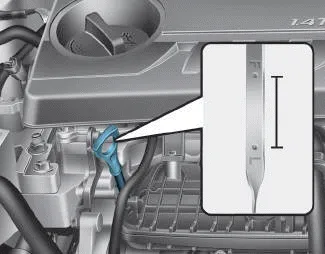
1. Be sure the vehicle is on level ground.
2. Start the engine and allow it to reach normal operating temperature.
3. Turn the engine off and wait for a few minutes (about 5 minutes) for the oil to return to the oil pan.
4. Pull the dipstick out, wipe it clean, and re-insert it fully.
5. Pull the dipstick out again and check the level. The level should be between F (Full) and L (Low).
6. If it is near or at L, add enough oil to bring the level to F.
WARNING
Radiator hose
Be very careful not to touch the radiator hose when checking or adding the engine oil as it may be hot enough to burn you.
NOTICE
- Do not overfill the engine oil. It may damage the engine.
- Do not spill engine oil, when adding or changing engine oil. If you drop the engine oil on the engine room, wipe it off immediately.
- When you wipe the dipstick, you should wipe it with a clean cloth. When mixed with debris, it can cause engine damage.
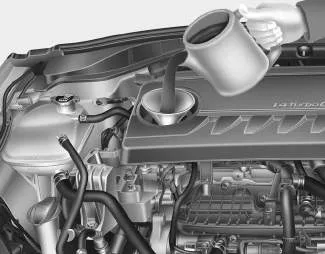
Use only the specified engine oil.
Checking the engine oil level (Diesel engine)


1. Be sure the vehicle is on level ground.
2. Start the engine and allow it to reach normal operating temperature.
3. Turn the engine off and wait for a few minutes (about 5 minutes) for the oil to return to the oil pan.
4. Pull the dipstick out, wipe it clean, and re-insert it fully.
5. Pull the dipstick out again and check the level.
6. The level should be in the C range. If the level is in the D range, add enough engine oil to bring the level up to the C range.
WARNING
Radiator hose
Be very careful not to touch the radiator hose when checking or adding the engine oil as it may be hot enough to burn you.
NOTICE
- Do not spill engine oil, when adding or changing engine oil. If you drop the engine oil on the engine room, wipe it off immediately.
- When you wipe the oil level gauge, you should wipe it with a clean cloth. When mixed with debris, it can cause engine damage.

â– 1.6 TCI

â– Smartstream D1.6
If it is near or at L, add enough oil to bring the level to F. Do not overfill.
Use only the specified engine oil.
Checking the engine oil and filter

We recommend that the engine oil and filter be replaced by a HYUNDAI authorised repairer.
WARNING
Used engine oil may cause irritation or cancer of the skin if left in contact with the skin for prolonged periods of time. Used engine oil contains chemicals that have caused cancer in laboratory animals. Always protect your skin by washing your hands thoroughly with soap and warm water as soon as possible after handling used oil.
Engine oil and filter The engine oil and filter should be changed at the intervals specified in the maintenance schedule. If the vehicle is being driven in severe conditions, more frequent oil and filter changes are required.
The high-pressure cooling system has a reservoir filled with year-round antifreeze coolant. The reservoir is filled at the factory. Check the antifreeze protection and coolant concentration level at least once a year, at the beginning of the winter season, and before travelling to a colder climate.
Other information:
Hyundai i30 (PD) 2018-2024 Owner's Manual: Vehicle weight
Two labels on your driver’s door sill show how much weight your vehicle was designed to carry: the Tyre and Loading Information Label and the Certification Label. Before loading your vehicle, familiarize yourself with the following terms for determining your vehicle's weight ratings, from the vehicle's specifications and the Cert
Hyundai i30 (PD) 2018-2024 Owner's Manual: Interior care
Interior general precautions Prevent chemicals such as perfume, cosmetic oil, sun cream, hand cleaner and air freshener from contacting the interior parts because they may cause damage or discoloration. If they do contact the interior parts, wipe them off immediately.
Categories
- Manuals Home
- Hyundai i30 Owners Manual
- LKA system operation
- Light bulbs
- Scheduled maintenance services
- New on site
- Most important about car
