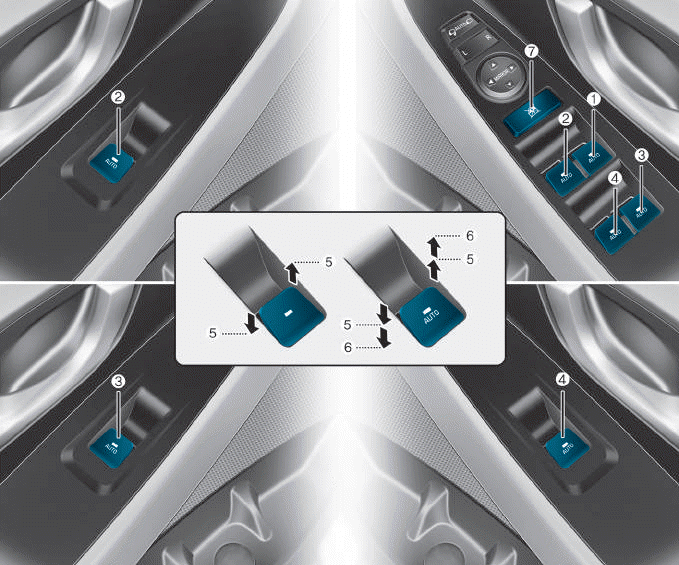Error Item
|
Failure symptom
|
Inspection items
|
Detailed inspections
|
Relevant Parts/
Components
|
Screen display
|
TFT-LCD screen does not turn on
|
|
| 1) |
Check the connector attachments
|
| 2) |
Check B+, IGN and GND wiring
|
|
Connectors, wiring, fuses, dashboard
|
Warning light
|
Airbag warning lamp malfunction
|
|
| 1) |
Check airbag + signal (connectors)
|
| 2) |
Check C-CAN (ACU4) signal
|
| 3) |
Check the FPC attachment inside the dashboard
|
|
ACU Connectors, wiring, fuses, dashboard
|
Mode conversion
|
Integrated driving mode malfunction
|
|
| 1) |
Check the switch input (connector)
|
| 2) |
Check the switch signal input
(disconnection or shorting)
|
| 3) |
Check conversion with dashboard component
|
|
Switch connector, wiring dashboard
|
Illumination
|
Interior light brightness cannot be controlled.
|
|
| 1) |
Check if the light switch's input signal reaches the connector
|
| 2) |
Check ILL- and DETENT signals
|
| 3) |
Check the TAIL+ signal input
|
|
Switch connector, wiring dashboard
|
Warning Sound
|
No dashboard alarm
|
|
| 1) |
Check the speaker output connector
|
| 2) |
Check the car speakers
|
|
Speaker connectors, wiring dashboard
|
Fuel indicator
|
Faulty fuel gauge indication
|
|
| 1) |
Check fuel input and GND connectors
(open, short or input resistance values)
|
|
Fuel sender connector, wiring dashboard
|
Other information:
To unlock:
1. Carry the Smart Key.
2. Either press the door handle button
or press the Door Unlock button
(2) on the smart key.
3. The doors will unlock. The hazard
warning lights will blink two times.
Also, the outside rearview mirror
will unfold, if the outside rearview
mirror folding switch is in the AUTO
position...
The Auto Hold maintains the vehicle
in a standstill even though the brake
pedal is not depressed, after the driver
brings the vehicle to a complete
stop by depressing the brake pedal.
To apply :
1. With the driver's door, engine bonnet
and tailgate closed, fasten the
driver's seat belt or depress the
brake pedal and then press the
[AUTO HOLD] switch...
 Instrument Cluster
Instrument Cluster