Hyundai i30 (PD): Heating and air conditioning / Fan speed control

Turn the knob to the right to increase the fan speed and airflow. Turn the knob to the left to decrease fan speed and airflow.
Setting the fan speed control knob to the “0” position turns off the fan.
NOTICE
Operating the fan speed when the ignition switch is in the ON position could cause the battery to discharge. Operate the fan speed when the engine is running.
Air conditioning (A/C)
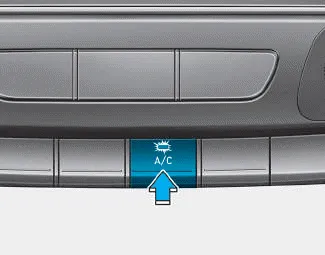
Press the A/C button to turn the air conditioning system on (indicator light will illuminate). Press the button again to turn the air conditioning system off.
1. Start the engine. 2. Set the mode to the desired position. To improve the effectiveness of heating and cooling, select: - Heating: - Cooling: 3.
Ventilation 1. Set the mode to the position. 2. Set the air intake control to the outside (fresh) air position. 3. Set the temperature control to the desired position.
Other information:
Hyundai i30 (PD) 2018-2024 Owner's Manual: Explanation of scheduled maintenance items
Engine oil and filter The engine oil and filter should be changed at the intervals specified in the maintenance schedule. If the vehicle is being driven in severe conditions, more frequent oil and filter changes are required. Drive belts Inspect all drive belts for evidence of cuts, cracks, excessive wear or oil saturation and repl
Hyundai i30 (PD) 2018-2024 Owner's Manual: Front fog lamp
■ Type A ■ Type B 1. Loosen the pin-type retainers of the under cover and then remove the undercover. 2. Reach your hand into the back of the front bumper. 3. Disconnect the power connector from the socket. 4. Remove the bulb-socket from the housing by turning the socket counterclockwise until the tabs on the socket align
Categories
- Manuals Home
- Hyundai i30 Owners Manual
- What to do in an emergency
- Driving your vehicle
- Engine compartment
- New on site
- Most important about car
