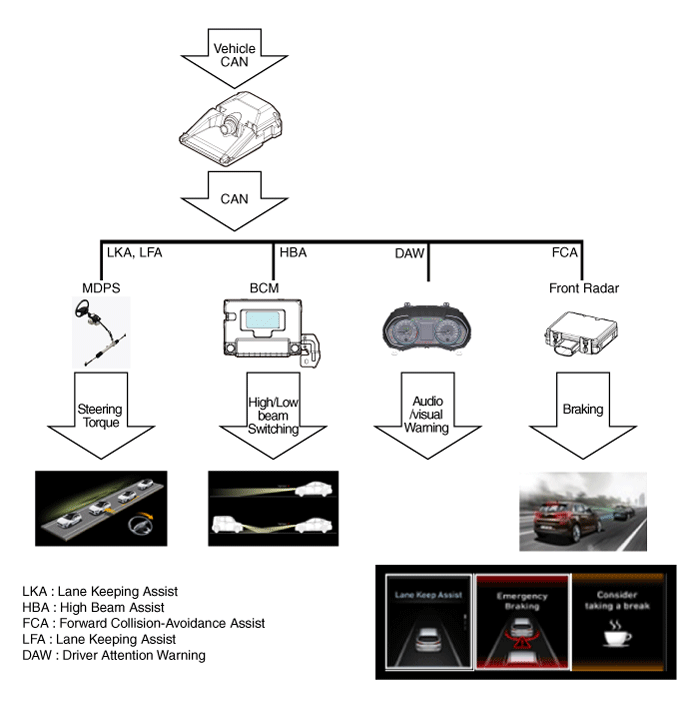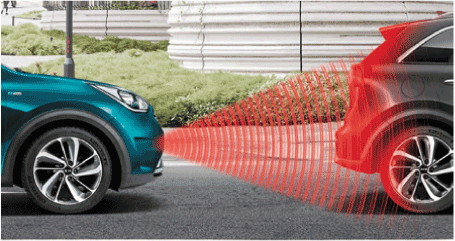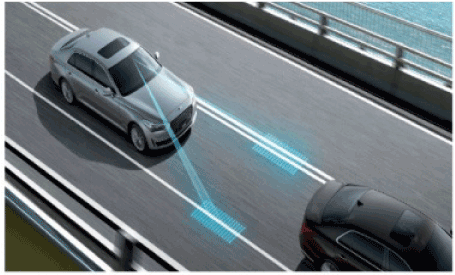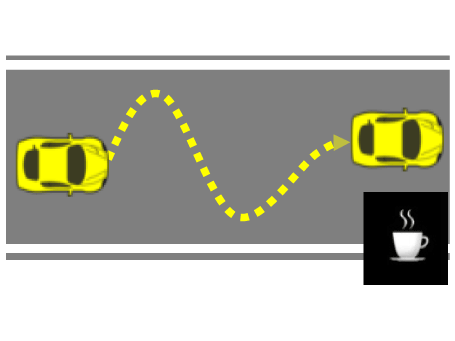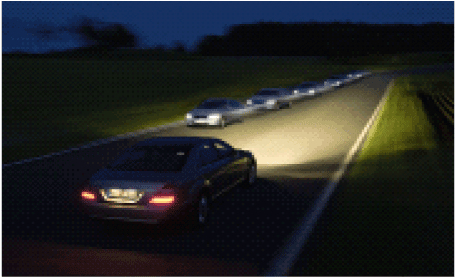Hyundai i-30: Front View Camera System / Description and operation
| Description and Operation |
Blcok Diagram
| •
|
This system monitors the driving situations through the radar
and the camera. Thus, for a situation out of the sensing range,
the system may not normally operate.
|
|
|
The System may be limited when :
|
| • |
The radar sensor or camera is blocked with a foreign object or debris.
|
| • |
The camera lens is contaminated due to tinted filmed or coated windshield,
damaged glass, or stuck of foreign matter (sticker, bug, etc.) on the
glass.
|
| • |
Inclement weather such as heavy rain or snow obscures the field of view
of the radar sensor or camera.
|
| • |
The target in front is too small to be detected
|
| • |
The vehicle in front is an oversize vehicle or trailer that is too big
to be detected by the camera recognition system (for example a tractor
trailer, etc.).
|
| • |
The camera's field of view is not well illuminated (either too dark
or too much reflection or too much backlight that obscures the field
of view)
|
| • |
The vehicle in front does not have their rear lights ON or their rear
lights are located in an unsual location (modified).
|
| • |
The windshield glass is fogged up and the clear view of the road has
been obstructed.
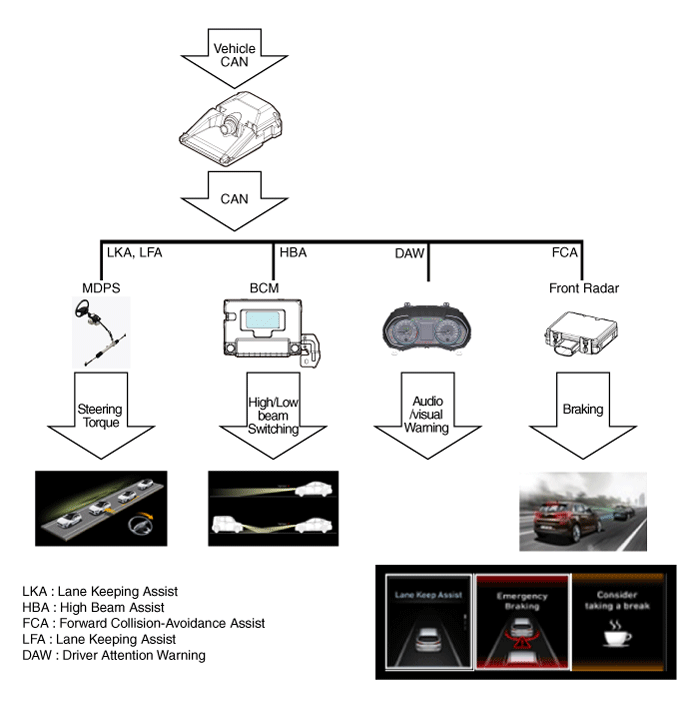
|
System Function
The front camera (FR_CMR) supports the following functions by using the data
recognized by the front camera (lane / light source / vehicle / pedestrian /
motorcycle), and car signals (CAN communication).
|
1. |
Forward Collision-Avoidance Assist (FCA): This driving safety system
sends warning to the driver for possible dangers and assists the braking
of the vehicle to help avoid collision with any kind of obstacles that
are in front of the car while driving. The FCA recognizes the position
and the speed of the front obstacles (vehicle / pedestrian / two-wheeled
vehicle) using the front camera / forward radar, sends visual / audible
warning to the driver when a collision with the front obstacle is expected
and helps the driver to avoid the collision by assisting to control
the brake. However, the driver must keep an eye on the forward for safety
because the front camera / forward radar may not operate normally in
certain situations where the obstacles cannot be easily recognized.
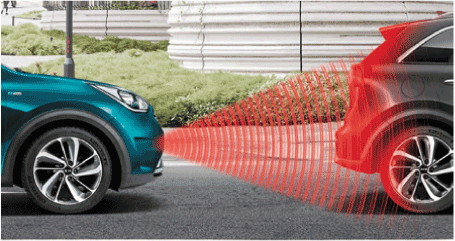
|
|
2. |
Lane Keeping Assist (LKA): This driving safety system sends warning
to the driver for possible dangers and controls the steering wheel when
the system judges that the car is off the lane , reducing the risk of
getting into an accident while driving. The LKA sends the driver the
visual / audible / tactical warning by using the data about lanes, which
is obtained by the front camera, the operational status of the turn
signal lights, and helps the driver to avoid the collision by assisting
to control the steering wheel. However, the front camera may not operate
normally in certain situations where the locations or the boundaries
of the lanes are hard to be identified.
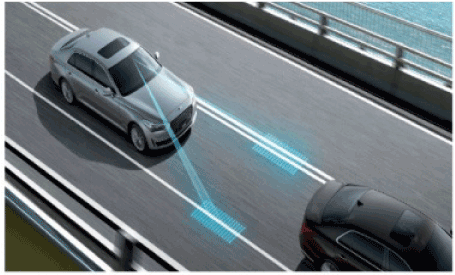
|
|
3. |
Driver Attention Warning (DAW): This system warns the driver to avoid
accidents if it judges that the driver is driving inadvertently. The
DAW sends the driver visual and audible warnings if an inadvertent driving
is detected by analyzing the driving pattern of the driver in consideration
of the lane condition recognized by the front camera and the data on
the speed / steering wheel angle / brake operation of the vehicle. However,
the front camera may not operate normally in certain situations where
the camera fails to obtain data about surroundings.
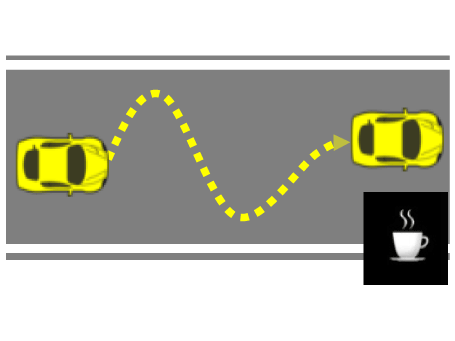
|
|
4. |
High Beam Assist (HBA): This system controls the operation of high beam
to improve sight distance as much as possible by minimizing glare from
other vehicles when driving at night or with no or less light. By using
a forward camera, the HBA identifies where the light comes from, (whether
it is from a vehicle in the front / across or a street). When there
is light, the system turns the high beam OFF and when there is no light,
it turns the high beam ON. However, the front camera may not operate
normally in certain situations where the camera fails to obtain data
about surroundings.
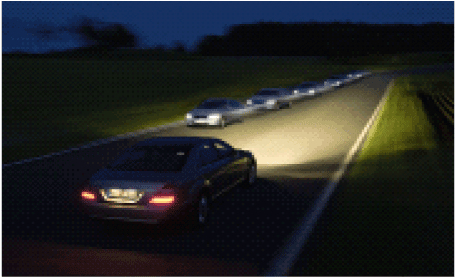
|
|
5. |
Lane Following Assist (LFA): This system is designed to improve passenger
convenience by controlling the steering wheel to keep the vehicle at
the center of the lane, helping to reduce operating load while driving.
The LFA helps control the steering wheel to keep the car at the center
of the lane by using the data about lanes and road boundaries obtained
by the front camera. However, the driver must keep an eye on the forward
for safety because the system may not operate normally in certain situations
where the front camera fails to obtain information about front view.
|
System operation
Front camera operating speed by each system :
|
|
Warning [km/h]
|
FULL Braking [km/h]
|
Camera FCA
|
Stationary
|
10 - 180
|
10 - 60
|
Moving vehicle
|
30 - 180
|
30 - 60
|
Pedestrians
|
10 - 60
|
10 - 60
|
System
|
Start [km/h]
|
Stop [km/h]
|
MIN
|
MAX
|
MIN
|
MAX
|
LKA
|
60
|
175
|
55
|
180
|
DAW
|
-
|
175
|
-
|
180
|
HBA
|
40
|
200
|
25
|
210
|
LFA
|
-
|
145
|
-
|
151
|
The operating conditions of the front camera are as follows when the USM of
the following system is ON and the required operating speed is satisfied.
|
1. |
FCA, Forward Collision-Avoidance Assist :
| 1) |
ESC (Electronic Stability Control unit) must be ON
|
| 2) |
It operates when a collision with another vehicle or a pedestrian
in front is expected.
|
|
|
2. |
LKA, Lane Keeping Assist :
| 1) |
The lane must be clearly identified and both lanes from the
opposing directions must be detected.
|
| 2) |
The driver should keep its hands on the steering wheel. The
system is released if the steering wheel assist system ignores
the force of the steering wheel.
|
| 3) |
The system starts operating when the lane change is made arbitrarily
while the turn signal lights and emergency light switch are
being turned OFF.
|
| 4) |
If the vehicle exceeds a predetermined width of the vehicle,
the system judges that the vehicle moves from one lane to another,
and this ends the system.
|
| 5) |
The LKA may not work properly in the following conditions when
• The car drives on a steep curve
•There is a sudden braking or a sudden lane change.
• The ESC / VSM is in operation
• The width of the lane is too wide or too narrow.
|
|
|
3. |
DAW, Driver Attention Warning :
Inadvertent driving warning
| 1) |
The DAW (Driver Attention Warning ) system may not work properly
in the following conditions when
|
| •
|
The car frequently and deliberately crosses over the lanes or
is driven aggressively.
|
| •
|
The car has to drive on an extremely curving road or uneven
surface.
|
| •
|
If the vehicle is controlled by other lane keeping systems such
as ADAS.
|
Front Vehicle Departure Warning
| 1) |
When the front vehicle starts running, the system displays a
message on the instrument panel along with a beep.
|
| 2) |
The Front Vehicle Departure Warning may not work properly in
the following conditions when
|
| •
|
Pedestrians or bicycles are in front.
|
| •
|
Other vehicle cuts the line.
|
| •
|
The vehicle standing at the front makes a sudden start or U
turn.
|
| •
|
과The vehicle is pulled over at a speed bump, ramp, shoulder,
rest area, parking lot.
|
| •
|
The vehicle stops running while making the right turn or driving
on the curved road.
|
| •
|
The front road condition is unpredictable (ex, a decrease of
the number of driving lanes).
|
|
|
4. |
HBA, High Beam Assist :
| 1) |
To activate the system, turn the light switch to the 'AUTO'
position and slide it towards the instrument panel (High beam
: ON).
|
| 2) |
The following explains the detailed operation of the High Beam
Assist (HBA) System which is controlled by the switch.
When the high beam switch is pushed to the instrument cluster,
the operation of the high beam switches to a 'Constant Turned
ON' mode and the system ends.
When the light switch is pulled without the high beam being
turned OFF, the high beam is turned ON without ending the HBA
system.
(When hands are released, the switch moves to the center and
turns the high beam OFF.)
When the light switch is pulled with the high beam being turned
ON by the HBA, the high beam is turned OFF and the system ends.
The switch of the headlight switch from "Auto" to the "Headlight"
turns the high beam OFF and ends the system.
|
| 3) |
The high beam is automatically turned OFF when any of the following
conditions occurs while the headlight is turned ON by the HBA.HBA
|
| 4) |
The system detects the headlight of the other approaching car
or the tail light of the front car.
|
| 5) |
The system detects the headlight or tail light of bicycles or
motorbikes.
|
| 6) |
The light condition is bright enough not to turn the headlight
ON.
|
| 7) |
There is street light or other light in front.
|
| 8) |
The light switch is not in the AUTO (auto light) position.
|
| 9) |
The USM is OFF or does not meet the required operating speed.
|
| 10) |
The system may not operate in a day time even though all conditions
for HBA operation are met.
|
|
|
5. |
LFA, Lane Following Assist :
| 1) |
Press the button of the LFA(Lane Following Assist) system on
the steering wheel remote to activate the system.
|
| 2) |
The system starts operating when the vehicle is located inside
the lane, the lanes of both directions are recognized and there
is no sudden turn of the steering wheel by the driver.
|
| 3) |
If the lane is not recognized, the system assists the steering
wheel control at a limited degree by adapting to different conditions
depending on the presence of the other vehicle in front and
the running state of the vehicle ahead.
|
| 4) |
A hands-off warning occurs when the driver continues to drive
the vehicle with his hands-off. The system ends when the driver
continues to ignore the warning.
|
| 5) |
The LFA system may not work properly in the following conditions,
when
•The vehicle drives on an extremely curving road.
• The vehicle stops abruptly or makes a sudden lane change.
• The ESC / VSM is in operation.
The width of the lane is too wide or too narrow.
|
|
Variant Coding
When you need variant coding:
–
Replace Front View Camera with a new one
※ EOL Variant Coding and calibration required for new replacement
Front View Camera Variant Coding
Front view camera variant coding makes it possible to operate functions for
each vehicle type...
Other information:
Repair procedures
Replacement
1.
Remove the front door trim.
(Refer to Front Door - "Front Door Trim")
2.
Remove the front door belt inside weatherstrip (A).
3...
The child safety lock is provided to
help prevent children seated in the
rear from accidentally opening the
rear doors. The rear door safety locks
should be used whenever children
are in the vehicle.
The child safety lock is located on
the edge of each rear door...
Categories
If your vehicle is equipped with a
sunroof, you can slide or tilt your
sunroof with the sunroof control lever
located on the overhead console.

The ignition switch must be in the ON
position before you can open or
close the sunroof.
The sunroof can be operated for
approximately 30 seconds after the
ignition key is removed or turned to
the ACC or LOCK(or OFF) position.
However, if the front door is opened,
the sunroof cannot be operated even
within 30 seconds.
read more
 Repair procedures
Repair procedures