Hyundai i30 (PD): Tyre pressure monitoring system (TPMS) (Type A) / Check tyre pressure
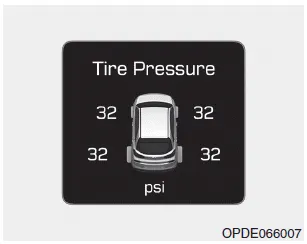
- You can check the tyre pressure in the Assist mode on the cluster. Refer to the "LCD Display Modes" in chapter 3.
- Tyre pressure is displayed after a few minutes of driving after initial engine start up.
- If tyre pressure is not displayed when the vehicle is stopped, "Drive to display" message will appear. After driving, check the tyre pressure.
- The displayed tyre pressure values may differ from those measured with a tyre pressure gauge.
- You can change the tyre pressure unit in the User Settings mode on the instrument cluster.
(1) Low Tyre Pressure Telltale/ TPMS Malfunction Indicator (2) Low tyre pressure position telltale and tyre pressure telltale (Shown on the LCD display)
WARNING Over-inflation or under-inflation can reduce tyre life, adversely affect vehicle handling, and lead to sudden tyre failure that may cause loss of vehicle control resulting in an accident.
Other information:
Hyundai i30 (PD) 2018-2024 Owner's Manual: Driver attention warning (DAW) system
The Driver Attention Warning (DAW) system displays the condition of the driver's fatigue level and inattentive driving practices. System setting and activation System setting The Driver Attention Warning (DAW) system is set to be in the OFF position, when your vehicle is first delivered to you from the factory.
Hyundai i30 (PD) 2018-2024 Owner's Manual: If the engine will not start
If the engine doesn't turn over or turns over slowly Be sure the shift lever is in N (Neutral) or P (Park) if it is an automatic transmission/dual clutch transmission vehicle. The engine starts only when the shift lever is in N (Neutral) or P (Park).
Categories
- Manuals Home
- Hyundai i30 Owners Manual
- Rear combination lamp bulb replacement
- Light bulbs
- Shift-lock system. Shift-lock release
- New on site
- Most important about car
