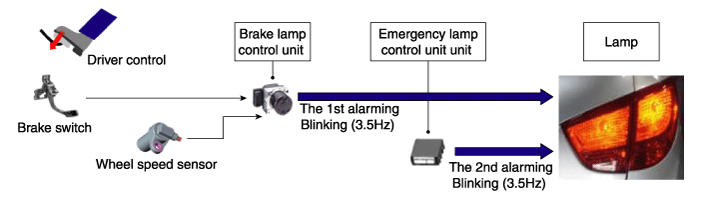Hyundai i-30: ESP (Electronic Stability Program) System / Emergency Signal System
Hyundai i30 (PD) 2018-2025 Service Manual / Brake System / ESP (Electronic Stability Program) System / Emergency Signal System
Description and operation
| Description |
Introduction of Quick Brake Warning System (ESS)
In case of quick brake by driver, the brake lamp or turn signal is blinked to
warn against the vehicle at rear.
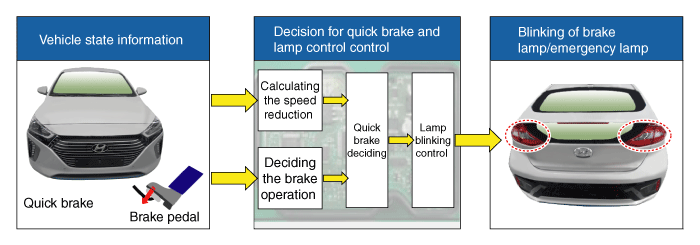
| 1. |
Basic function (Blinking the brake lamp/emergency lamp)
|
| 2. |
Additional function (Blinking the turn signal)
|
System Configuration
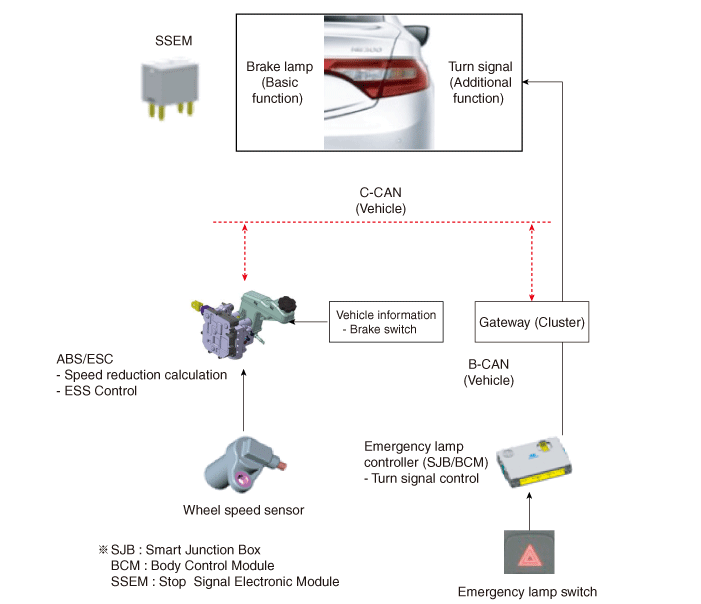
ESS Circuit Diagram
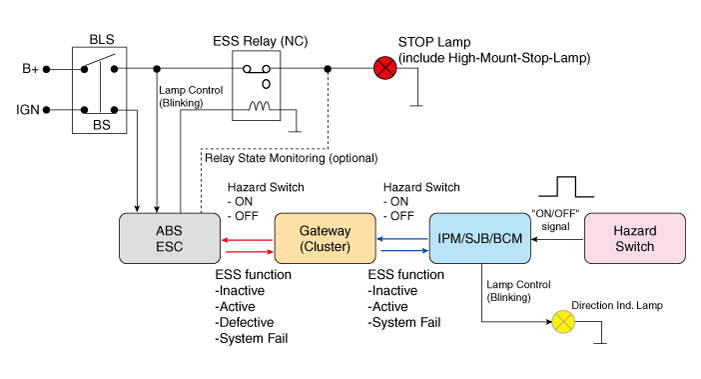
 ESP OFF Switch
ESP OFF Switch
Description and operation
Description
1.
The ESP OFF switch is for the user to turn off the ESP system.
2...
 Front Wheel Speed Sensor
Front Wheel Speed Sensor
Components and components location
Components
1. Front wheel
speed sensor
2. Front wheel
speed sensor connector
Repair procedures
Removal
1...
Other information:
Hyundai i30 (PD) 2018-2025 Service Manual: Knock Sensor (KS)
Description and operation Description Knocking is a phenomenon characterized by undesirable vibration and noise and can cause engine damage. Knock Sensor (KS) is installed on the cylinder block and senses engine knocking. When knocking occurs, the vibration from the cylinder block is applied as pressure to the piezoelectric element...
Hyundai i30 (PD) 2018-2025 Owner's Manual: Tyre sidewall labelling
This information identifies and describes the fundamental characteristics of the tyre and also provides the tyre identification number (TIN) for safety standard certification. The TIN can be used to identify the tyre in case of a recall. 1...
Categories
- Manuals Home
- 3rd Generation i30 Owners Manual
- 3rd Generation i30 Service Manual
- LKA system operation
- FCA sensor
- Theft-alarm system
- New on site
- Most important about car
Door locks
Operating door locks from outside the vehicle
Mechanical key
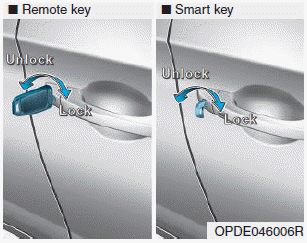
Turn the key toward the rear of the vehicle to unlock and toward the front of the vehicle to lock.
If you lock/unlock the driver's door with a key, a driver’s door will lock/unlock automatically.
Copyright © 2025 www.hi30.net