Hyundai i-30: Remote key / Locking & Unlocking
Locking
To lock:
1. Close all doors, engine bonnet and tailgate.
2. Press the Door Lock button (1) on the remote key.
3. The doors will lock. The hazard warning lights will blink. Also, the outside rearview mirror will fold, if the outside rearview mirror folding switch is in the AUTO position (if equipped).
4. When the doors are locked, the indicator light on the central door lock/unlock switch will be illuminated.
WARNING
Do not leave the keys in your vehicle with unsupervised children. Unattended children could place the key in the ignition switch and may operate power windows or other controls, or even make the vehicle move, which could result in serious injury or death.
Unlocking
To unlock:
1. Press the Door Unlock button (2) on the remote key.
2. The doors will unlock. The hazard warning lights will blink two times. Also, the outside rearview mirror will unfold, if the outside rearview mirror folding switch is in the AUTO position (if equipped).
Information
After unlocking the doors, the doors will lock automatically after 30 seconds unless a door is opened.
 Remote key
Remote key
Your HYUNDAI uses a remote key,
which you can use to lock or unlock
a door (and tailgate) and even start
the engine.
1. Door Lock
2. Door Unlock
3...
 Tailgate unlocking & Start-up
Tailgate unlocking & Start-up
Tailgate unlocking
To unlock:
1. Press the Tailgate Unlock button
(3) on the remote key for more
than one second.
2. The hazard warning lights will
blink two times...
Other information:
Hyundai i30 (PD) 2018-2025 Service Manual: Rear Console Cover
Components and components location Component Location 1. Rear console cover Repair procedures Replacement • Put on gloves to prevent hand injuries...
Hyundai i30 (PD) 2018-2025 Service Manual: Components and components location
Components The following is the configuration of the AEB system. – Detection device (radar and camera) that can recognize potential obstacles in the front. – Human-Machine Interface (HMI) to warn driver or change settings...
Categories
- Manuals Home
- 3rd Generation i30 Owners Manual
- 3rd Generation i30 Service Manual
- Battery replacement
- Light bulbs
- Recommended lubricants and capacities
- New on site
- Most important about car
Turn signals and lane change signals
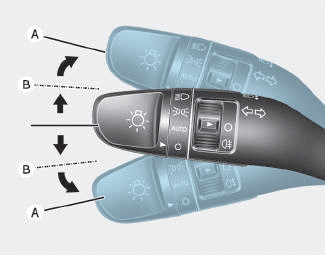
To signal a turn, push down on the lever for a left turn or up for a right turn in position (A). To signal a lane change, move the turn signal lever slightly and hold it in position (B).The lever will return to the OFF position when released or when the turn is completed.
