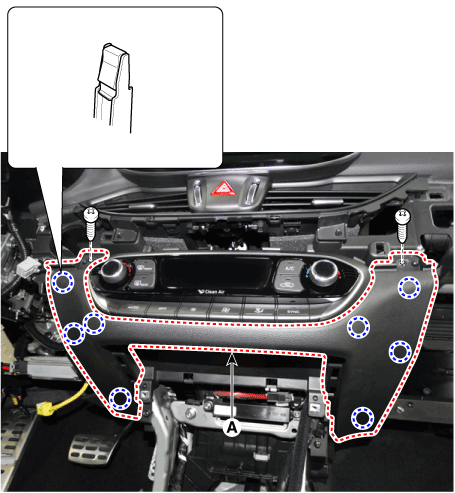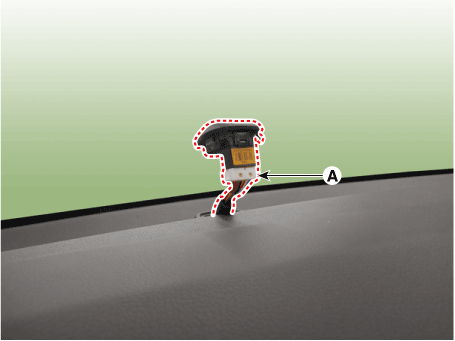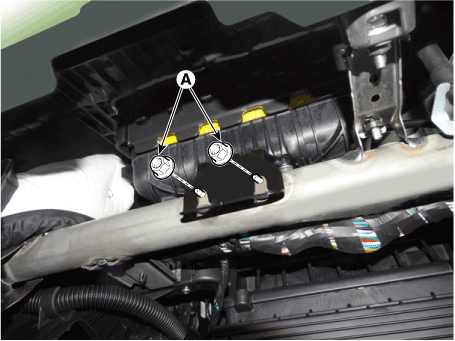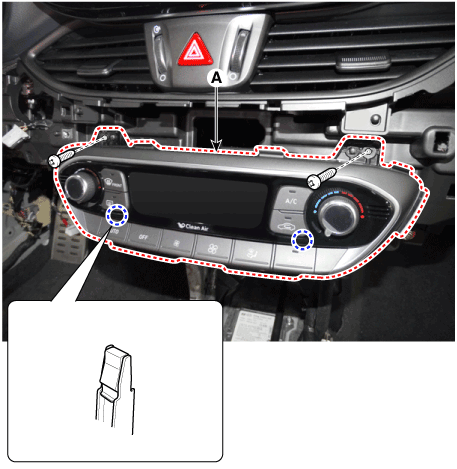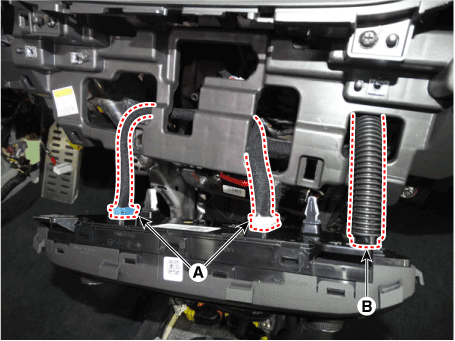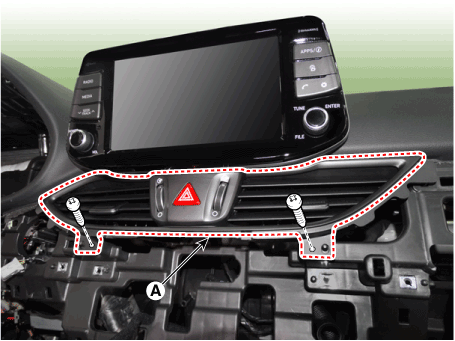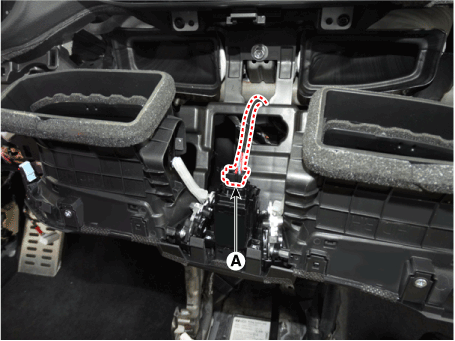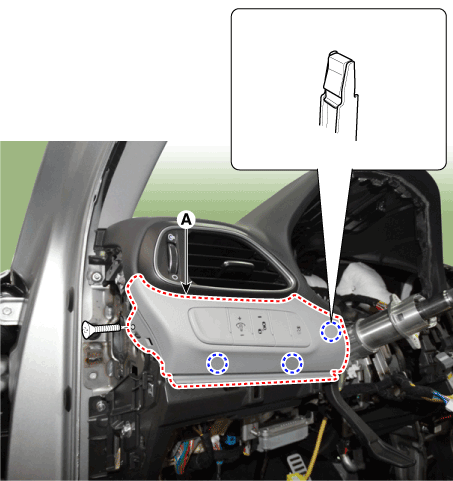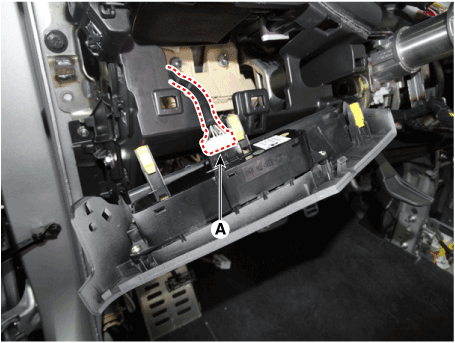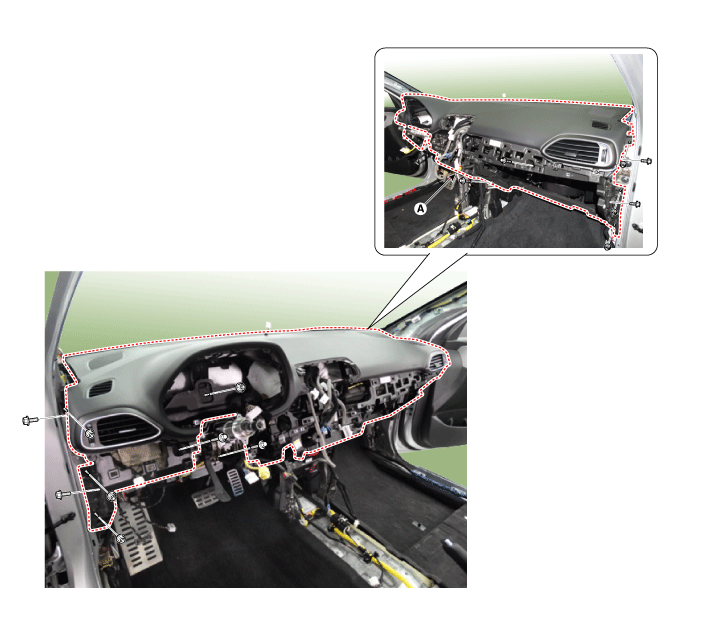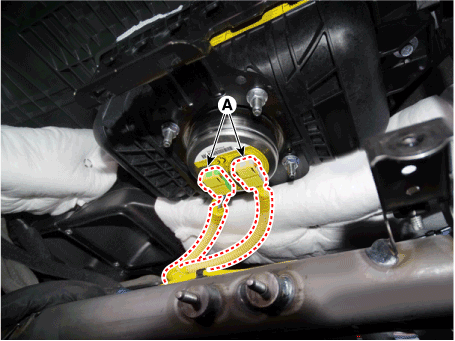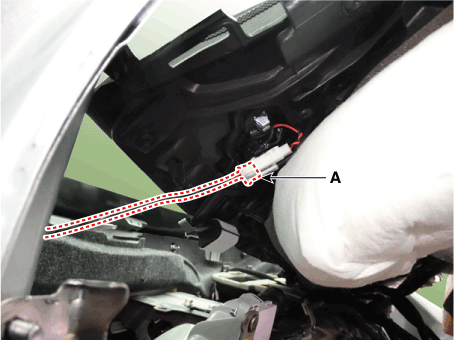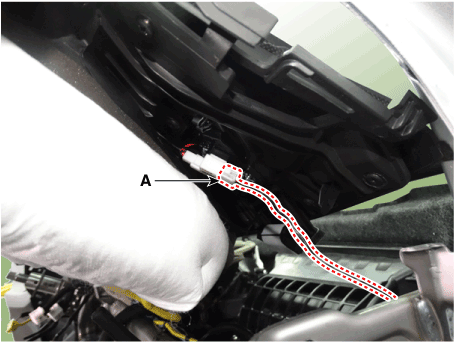Hyundai i-30: Crash Pad / Main Crash Pad Assembly
Hyundai i30 (PD) 2018-2025 Service Manual / Body (Interior and Exterior) / Crash Pad / Main Crash Pad Assembly
Components and components location
| Component Location |
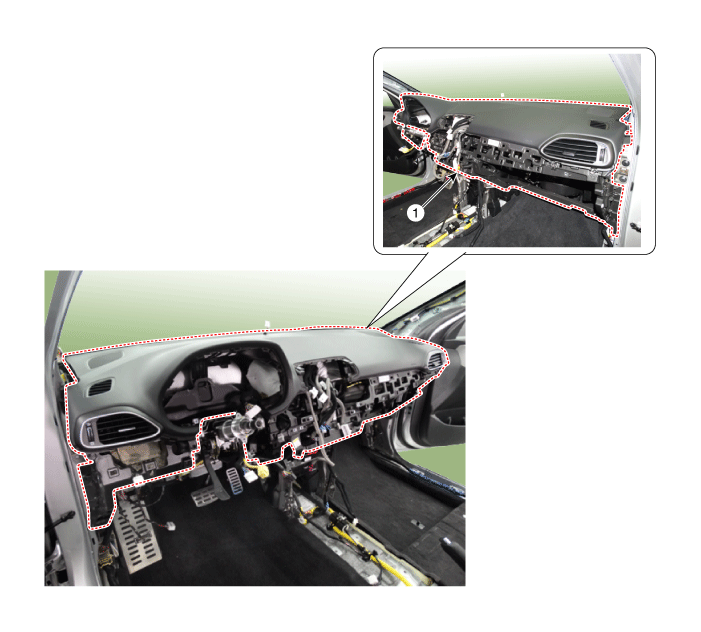
| 1. Main crash
pad assembly |
Repair procedures
| Replacement |
|
|
| 1. |
Remove the front pillar trim.
(Refer to Interior Trim - "Front Pillar Trim")
|
| 2. |
Remove the floor console assembly.
(Refer to Floor Console - "Floor Console Assembly")
|
| 3. |
Remove the crash pad lower panel.
(Refer to Crash Pad - "Crash Pad Lower Panel")
|
| 4. |
Remove the cluster fascia panel.
(Refer to Cluster Pad - "Center Fascia Panel")
|
| 5. |
Remove the crash pad garnish assembly [RH].
(Refer to Crash Pad - "Crash pad side garnish assembly [RH]")
|
| 6. |
Remove the glove box upper cover assembly.
(Refer to Crash Pad - "Glove Box Upper cover assembly")
|
| 7. |
Remove the steering wheel.
(Refer to Steering System - "Steering Wheel")
|
| 8. |
Remove the steering column shroud lower panel.
(Refer to Crash Pad - "Steering Column Shroud Panel")
|
| 9. |
Remove the multifunction switch assembly.
(Refer to Body Electrical System - "Multifunction Switch")
|
| 10. |
Remove the instrument cluster.
(Refer to Body Electrical System - "Instrument Cluster")
|
| 11. |
After loosening the mounting screws, remove the crash pad center lower
cover (A).
|
| 12. |
Disconnect the security lamp connector (A).
|
| 13. |
Loosen the mounting nuts (A).
|
| 14. |
After loosening the mounting screws, remove the A/C & heater controller
unit (A).
|
| 15. |
Disconnect the A/C & heater controller connectors (A) and hose (B).
|
| 16. |
After loosening the mounting screws, remove the center air vent panel
assembly (A).
|
| 17. |
Disconnect the hazard switch connector (A).
|
| 18. |
After loosening the mounting screws, remove the crash pad side garnish
[LH] (A).
|
| 19. |
Disconnect the connector (A).
|
| 20. |
Loosen the mounting bolts and nuts and remove the main crash pad assembly
(A).
|
| 21. |
Disconnect the passenger's airbag connectors (A).
|
| 22. |
Disconnect the hazard speaker connector (A).
[LH]
[RH]
|
| 23. |
To install, reverse removal procedure.
|
 Glove Box Housing Cover
Glove Box Housing Cover
Components and components location
Component Location
1. Glove box
housing cover
Repair procedures
Replacement
•
Put on gloves to prevent hand injuries...
 Cowl Cross Bar Assembly
Cowl Cross Bar Assembly
Components and components location
Component Location
1. Cowl cross
bar assembly
Repair procedures
Replacement
•
Put on gloves to prevent hand injuries...
Other information:
Hyundai i30 (PD) 2018-2025 Owner's Manual: Hill-Start Assist Control (HAC)
The Hill-Start Assist Control (HAC) helps prevent the vehicle from rolling backwards when starting a vehicle from a stop on a hill. The system operates the brakes automatically for approximately 2 seconds and releases the brake after 2 seconds or when the accelerator pedal is depressed...
Hyundai i30 (PD) 2018-2025 Service Manual: Passenger Airbag (PAB) Module
Components and components location Components 1. Passenger Air Bag (PAB) Description and operation Description The passenger airbag (PAB) is installed inside the crash pad and protects the front passenger in the event of a frontal crash...
Categories
- Manuals Home
- 3rd Generation i30 Owners Manual
- 3rd Generation i30 Service Manual
- Exhaust System (DPF) Warning Light. Glow Indicator Light
- Engine coolant
- Auto door lock/unlock features
- New on site
- Most important about car
Gauges and meters
Speedometer
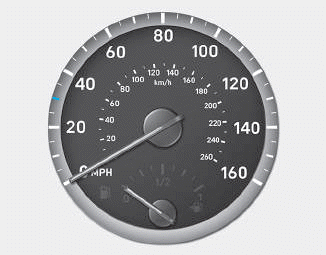
The speedometer indicates the speed of the vehicle and is calibrated in kilometers per hour (km/h) and/or miles per hour (MPH).
Tachometer
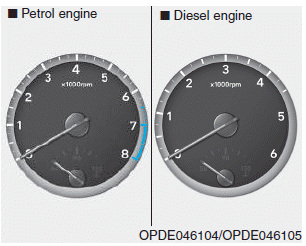
Copyright © 2025 www.hi30.net