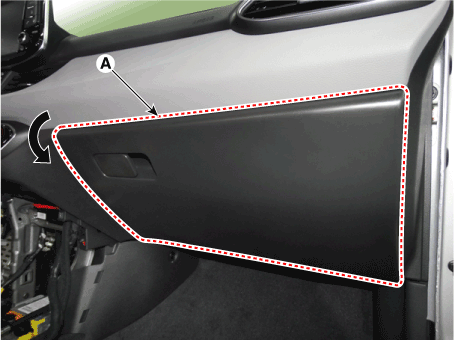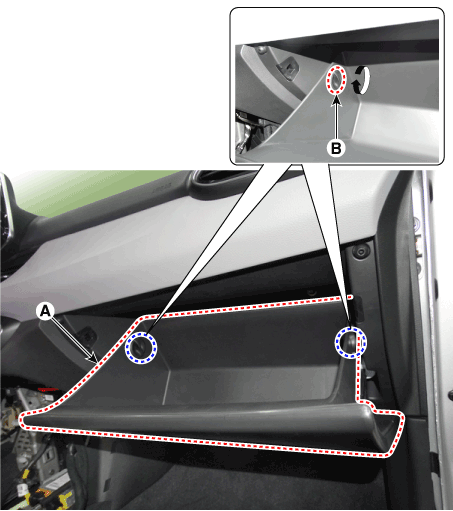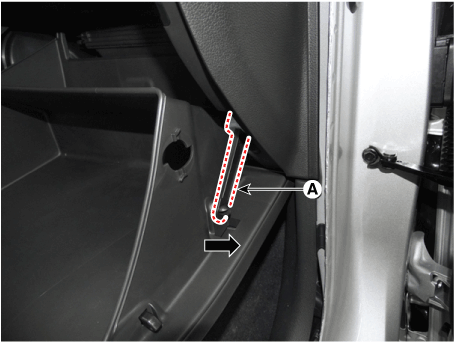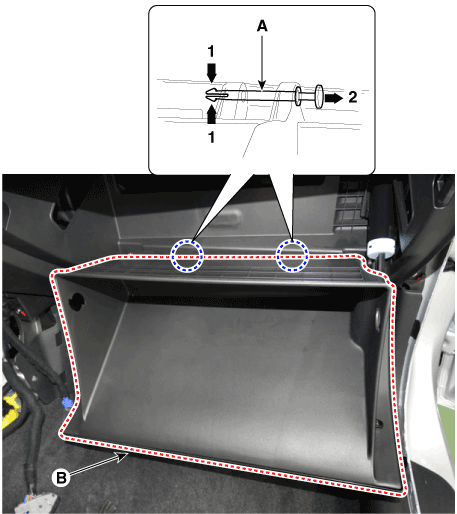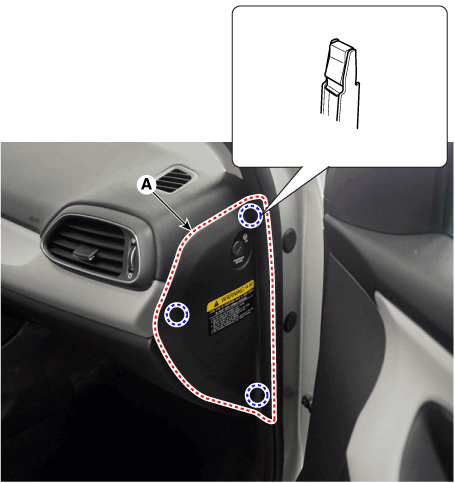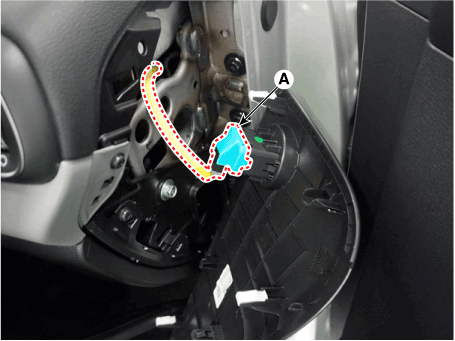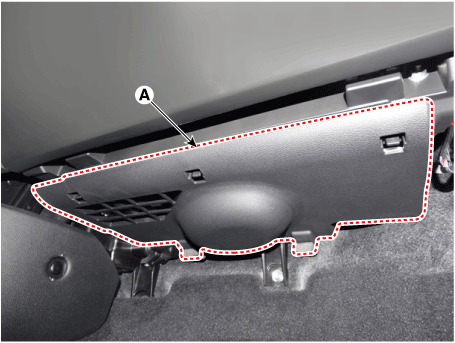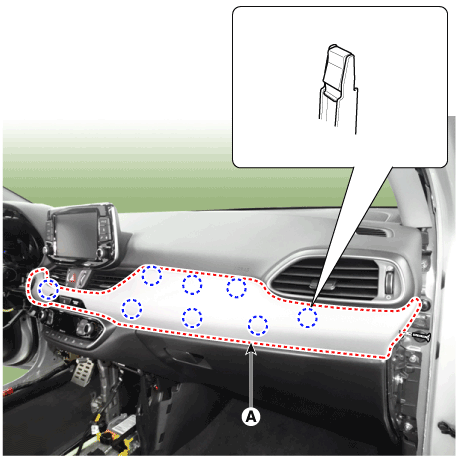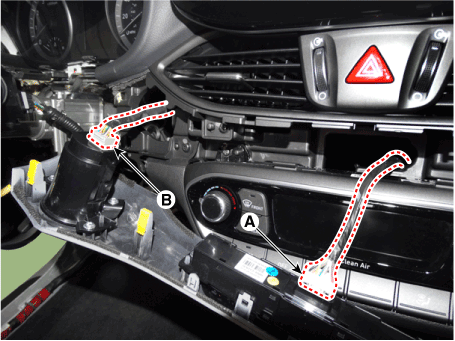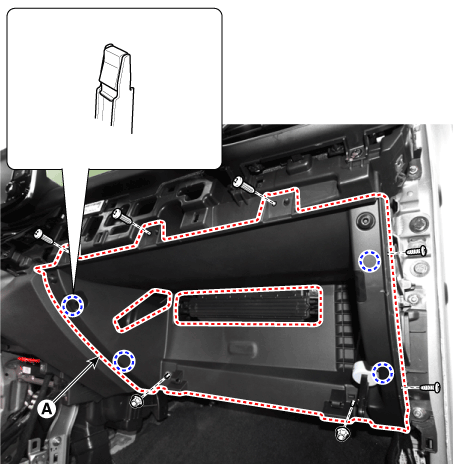Hyundai i-30: Crash Pad / Glove Box Housing Cover
Hyundai i30 (PD) 2018-2025 Service Manual / Body (Interior and Exterior) / Crash Pad / Glove Box Housing Cover
Components and components location
| Component Location |
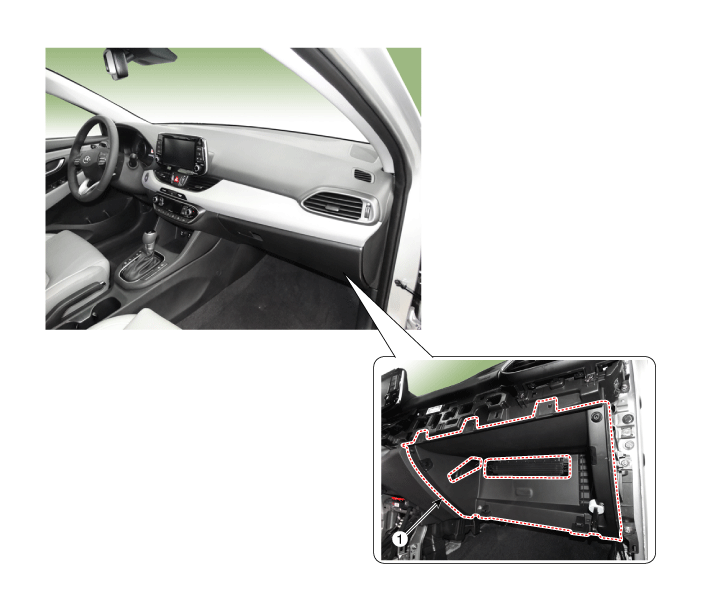
| 1. Glove box
housing cover |
Repair procedures
| Replacement |
|
|
| 1. |
Remove the cowl side trim.
(Refer to Interior Trim - "Cowl Side Trim")
|
| 2. |
Open the glove box (A) in the direction of the arrow.
|
| 3. |
Remove both stoppers (B) from the glove box (A) by turning the stoppers.
|
| 4. |
Separate the air damper (A) from the glove box (B).
|
| 5. |
Disconnect the pushpins (A) and then remove the glove box (B).
|
| 6. |
Using a screwdriver or remover, remove the crash pad side cover [RH]
(A).
|
| 7. |
Press the lock pin and separate the connector (A).
|
| 8. |
Using a screwdriver or remover, remove the crash pad under cover [RH]
(A).
|
| 9. |
Loosen the mounting screws and remove the crash pad side garnish duct
[RH] (A).
|
| 10. |
Disconnect the hazard switch connector (A) and start button switch connector
(B).
|
| 11. |
After loosening the mounting screws and bolts, remove the glove box
housing cover (A).
|
| 12. |
To install, reverse removal procedure.
|
 Crash Pad Under Cover
Crash Pad Under Cover
Repair procedures
Replacement
•
Put on gloves to prevent hand injuries...
 Main Crash Pad Assembly
Main Crash Pad Assembly
Components and components location
Component Location
1. Main crash
pad assembly
Repair procedures
Replacement
•
Put on gloves to prevent hand injuries...
Other information:
Hyundai i30 (PD) 2018-2025 Service Manual: Accelerator Position Sensor (APS)
Description and operation Description Accelerator Position Sensor (APS) is installed on the accelerator pedal module and detects the rotation angle of the accelerator pedal. The APS is one of the most important sensors in engine control system, so it consists of the two sensors which adapt individual sensor power and ground line...
Hyundai i30 (PD) 2018-2025 Service Manual: Special service tools
Special Service Tools Tool Name / Number Illustration Description LKA Compensator (09964-C1100) Used for compensating front view camera unit BCW Sensor Correction Tool Set (09958-3T500) Used to correct the blind-spot radar unit...
Categories
- Manuals Home
- 3rd Generation i30 Owners Manual
- 3rd Generation i30 Service Manual
- Scheduled maintenance services
- Tyre pressure monitoring system
- Shift-lock system. Shift-lock release
- New on site
- Most important about car
Turn signals and lane change signals
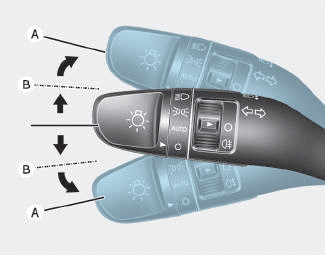
To signal a turn, push down on the lever for a left turn or up for a right turn in position (A). To signal a lane change, move the turn signal lever slightly and hold it in position (B).The lever will return to the OFF position when released or when the turn is completed.
Copyright © 2025 www.hi30.net