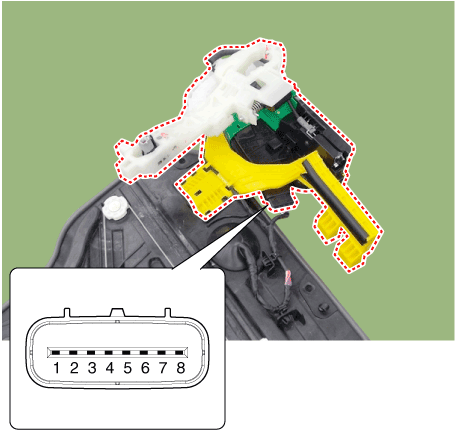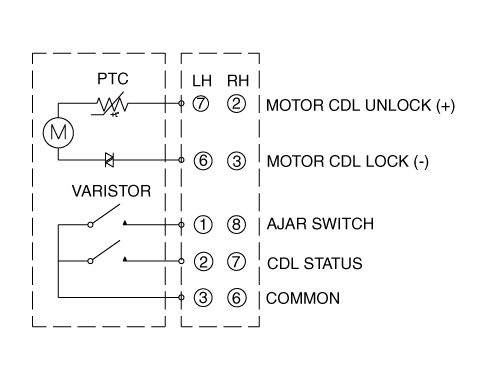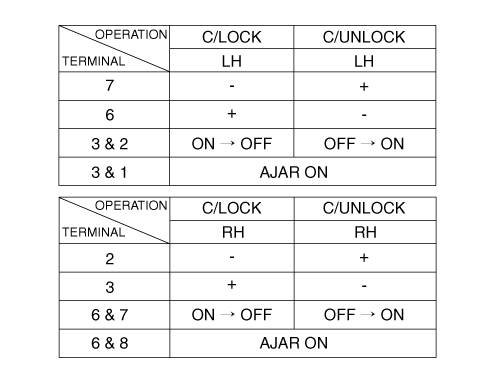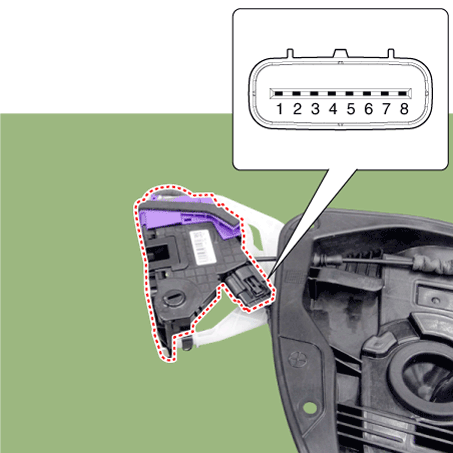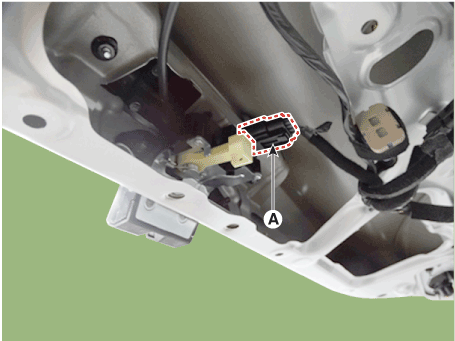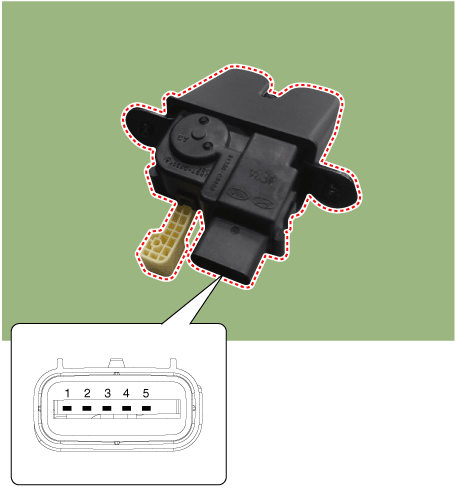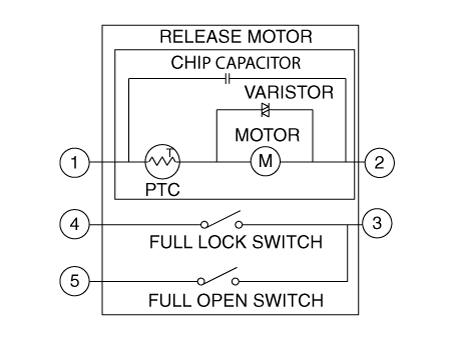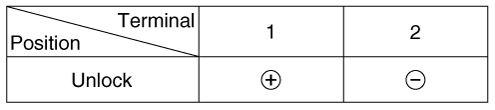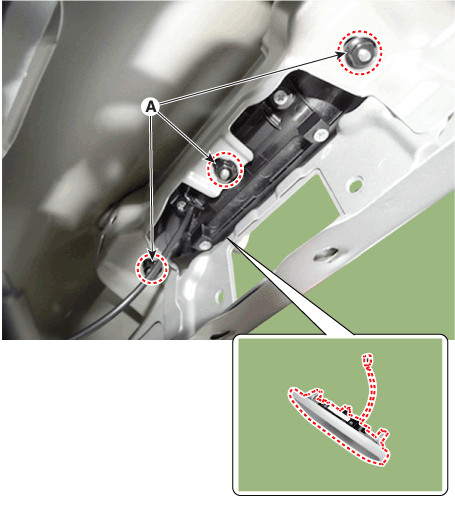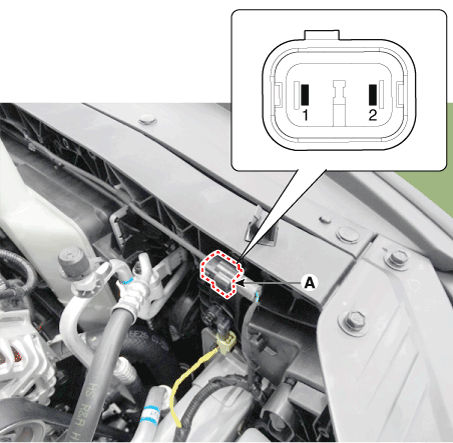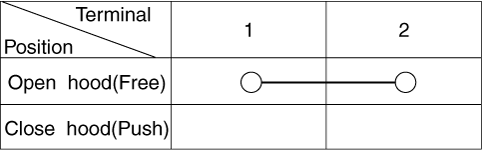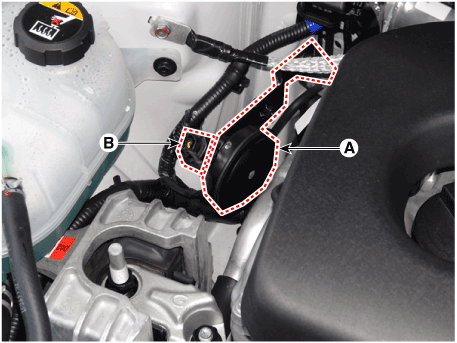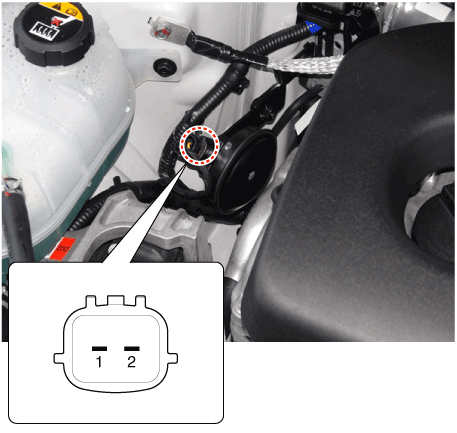Hyundai i-30: Power Door Locks / Power Door Lock Module
Hyundai i30 (PD) 2018-2025 Service Manual / Body Electrical System / Power Door Locks / Power Door Lock Module
Components and components location
| Components |
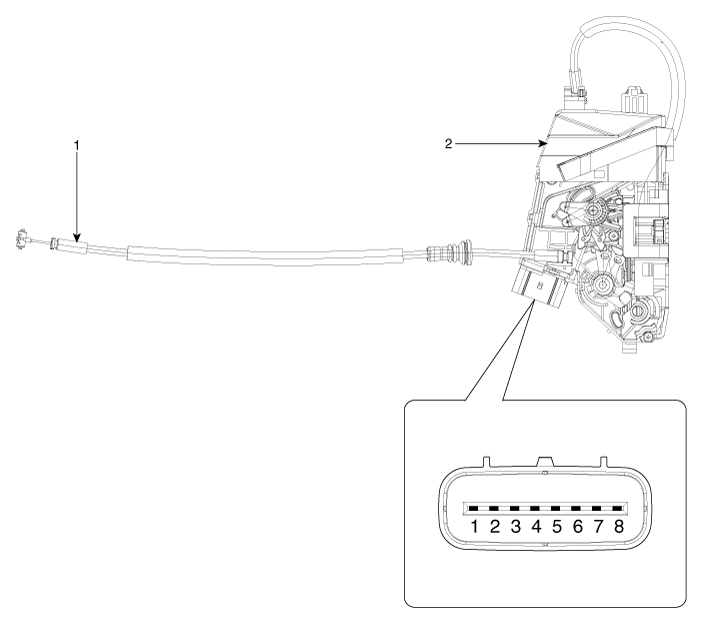
| 1. Door inside
handle cable |
2. Door latch
assembly |
Repair procedures
| Inspection |
|
Front Door Lock Module Inspection
| 1. |
Remove the front door trim.
(Refer to Body - "Front Door Trim")
|
| 2. |
Remove the front door module.
(Refer to Body - "Front Door Module")
|
| 3. |
Disconnect the connector from the actuator.
|
|||||||||||||||||||||||||||||
| 4. |
Check actuator operation by connecting power and ground as shown below.
To prevent damage to the actuator, apply battery voltage only momentarily.
[Central Lock Motor]
|
Rear Door Lock Module Inspection
| 1. |
Remove the rear door trim.
(Refer to Body - "Rear Door Trim")
|
| 2. |
Remove the rear door module.
(Refer to Body - "Rear Door Module")
|
| 3. |
Disconnect the connector from the actuator.
|
|||||||||||||||||||||||||||||
| 4. |
Check actuator operation by connecting power and ground as shown below.
To prevent damage to the actuator, apply battery voltage only momentarily.
[Central Lock Motor]
|
Tailgate Lock Module Inspection
| 1. |
Remove the tailgate lid trim.
(Refer to Body - "Tailgate Lid Trim")
|
| 2. |
Disconnect the connectors from the actuator
|
| 3. |
Check actuator operation by connecting power and ground as shown below.
To prevent damage to the actuator, apply battery voltage only momentarily.
|
| 4. |
Checking the tailgate of the vehicle power option power refers to the
tailgate module.
|
Tailgate open switch Inspection
| 1. |
Disconnect the negative (-) battery terminals.
|
| 2. |
Remove the tailgate trim
(Refer to Body - "Tail Gate Trim")
|
| 3. |
Disconnect the tailgate open switch assembly connector (A).
|
| 4. |
After loosening the mounting nuts (A), remove the amblem (A).
|
Hood switch Inspection
| 1. |
Disconnect the connector (A).
|
| 2. |
Check for continuity between the terminals and ground as shown below.
(Refer to Body - "Hood Latch")
|
Burglar Horn Inspection
| 1. |
Remove the burglar horn (A) after loosening the mounting bolts and disconnecting
the connector (B).
|
| 2. |
Test the burglar horn by connecting battery power to the terminal 2
and ground the terminal 1.
|
 Components and components location
Components and components location
Component Location
1. Driver power
window switch
2. Assist power window switch
3. IGPM
4. Tailgate switch
5...
 Power Door Lock Switch
Power Door Lock Switch
Schematic diagrams
Circuit Diagram
Repair procedures
Removal
1.
Disconnect the negative (-) battery terminal...
Other information:
Hyundai i30 (PD) 2018-2025 Owner's Manual: Explanation of scheduled maintenance items
Engine oil and filter The engine oil and filter should be changed at the intervals specified in the maintenance schedule. If the vehicle is being driven in severe conditions, more frequent oil and filter changes are required. Drive belts Inspect all drive belts for evidence of cuts, cracks, excessive wear or oil saturation and replace if necessary...
Hyundai i30 (PD) 2018-2025 Owner's Manual: Side air bags
Your vehicle is equipped with a side air bag in each front seat. The purpose of the air bag is to provide the vehicle’s driver and the front passenger with additional protection than that offered by the seat belt alone. The side air bags are designed to deploy during certain side impact collisions, depending on the crash severity, angle, speed and point of impact...
Categories
- Manuals Home
- 3rd Generation i30 Owners Manual
- 3rd Generation i30 Service Manual
- EPB malfunction indicator
- FCA sensor
- Front windscreen wiper service position
- New on site
- Most important about car
Seat belt warning light
Seat belt warning
Driver’s seat belt warning
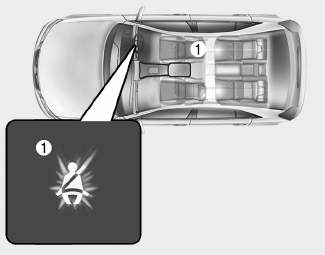
■ Instrument cluster
As a reminder to the driver, the seat belt warning light will illuminate for approximately 6 seconds each time you turn the ignition switch ON regardless of belt fastening.
Copyright © 2025 www.hi30.net