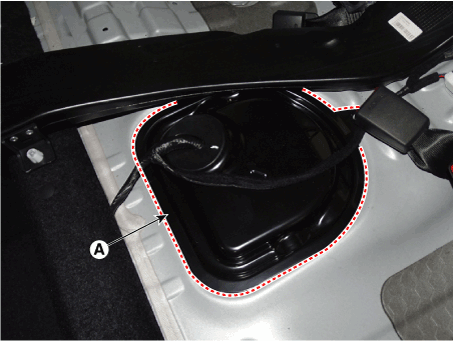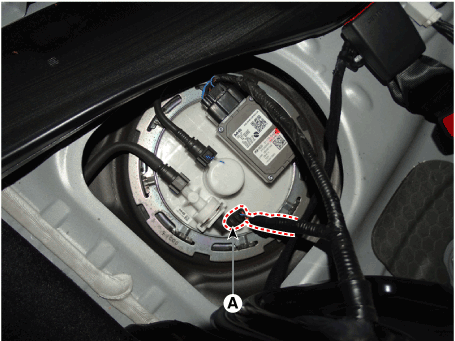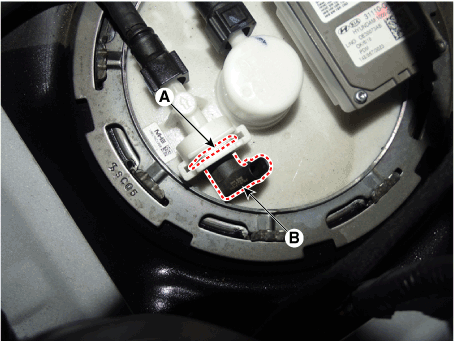Hyundai i-30: Fuel Delivery System / Fuel Pressure Sensor (FPS)
Hyundai i30 (PD) 2018-2025 Service Manual / Engine Control / Fuel System / Fuel Delivery System / Fuel Pressure Sensor (FPS)
Description and operation
| Description |
The fuel pressure sensor (FPS) is installed on the top of the low pressure fuel
pump and measures the pressure in the low pressure fuel line.Based on the fuel
pressure measured by the FPS and the amount of fuel consumed, the fuel pump
control module (FPCM) determines whether to activate the low pressure fuel pump.After
activating the low pressure fuel pump, the FPS continues to provide the fuel
pressure information to the FPCM and the FPCM keeps controlling the fuel flow
rate using the feedback information from the FPS.
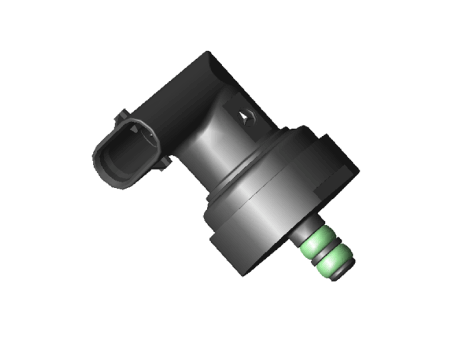
Specifications
| Specification |
|
Pressure [kPa (kgf/cm², psi)] |
Output Voltage (V) |
|
50 (0.51, 7.3) |
0.3 |
|
600 (6.12, 87.0) |
2.5 |
|
1100 (11.2, 159.5) |
4.5 |
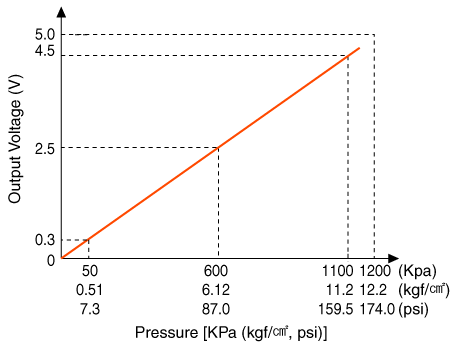
Schematic diagrams
| Circuit Diagram |
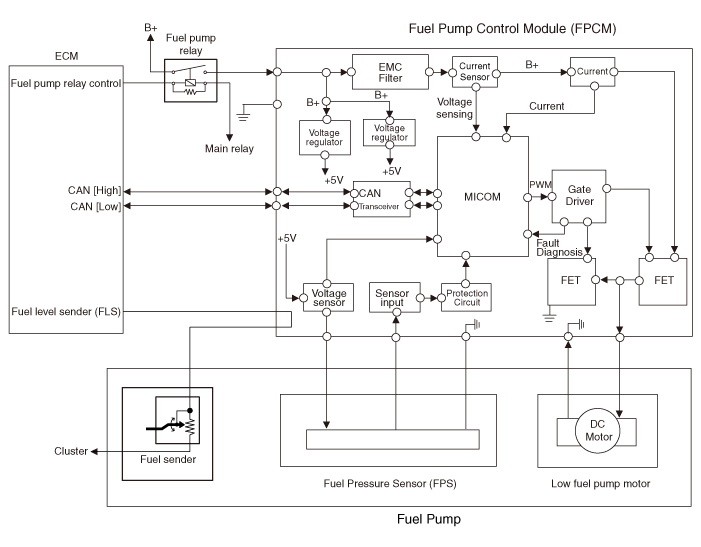
| Terminal Illustration |
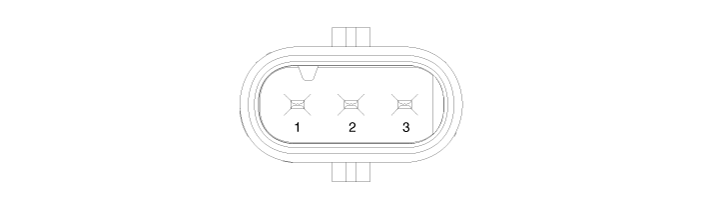
| Terminal Function |
|
No |
Function |
Connected to |
|
1 |
Fuel Pressure sensor (FPS) power supply |
Fuel Pump Control Module (FPCM) |
|
2 |
Fuel Pressure sensor (FPS) signal input |
Fuel Pump Control Module (FPCM) |
|
3 |
Fuel Pressure sensor (FPS) groun |
Fuel Pump Control Module (FPCM) |
Repair procedures
| Inspection |
| 1. |
Connect the diagnostic tool on the data link connector (DLC).
|
| 2. |
Check the output voltage of fuel pressure sensor (FPS).
|
| Removal |
| 1. |
Turn the ignition switch OFF, and then remove battery (-) terminal.
|
| 2. |
Remove the rear seat cushion.
(Refer to Body (Interior and Exterior) - "Rear Seat Assembly")
|
| 3. |
Remove the fuel pump service cover (A).
|
| 4. |
Disconnect the fuel pressure sensor connector (A).
|
| 5. |
Remove the fuel pressure sensor fixing pin (A).
|
| 6. |
Remove the fuel pressure sensor (B) from the fuel pump.
|
| Installation |
| 1. |
Install in the reverse order of removal.
|
 Fuel Pump Control Module (FPCM)
Fuel Pump Control Module (FPCM)
Description and operation
Description
The fuel pump control module (FPCM) is installed on the right side of the fuel
tank and controls the DC motor mounted inside the low pressure fuel pump...
 Fuel Line
Fuel Line
Repair procedures
Removal
1.
Turn the ignition switch OFF and disconnect the battery (-) terminal.
2...
Other information:
Hyundai i30 (PD) 2018-2025 Service Manual: Oil Pump
Components and components location Components 1. Cylinder block 3. Oil pump sproket 2. Oil pump Repair procedures Removal And Installation Oil Pump 1. Remove the engine room under cover...
Hyundai i30 (PD) 2018-2025 Service Manual: Fuel Pressure Regulator
Repair procedures Removal 1. Remove the fuel pump. (Refer to Fuel Delivery System - "Fuel Pump") 2. Disconnect the fuel pump motor connector (A) and the fuel sender connector (B)...
Categories
- Manuals Home
- 3rd Generation i30 Owners Manual
- 3rd Generation i30 Service Manual
- To activate the ISG system
- Engine coolant
- Brake/clutch fluid
- New on site
- Most important about car
Bonnet
Opening the bonnet
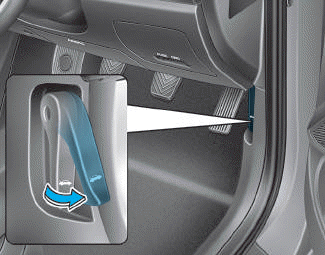
1. Park the vehicle and set the parking brake.
2. Pull the release lever to unlatch the bonnet. The bonnet should pop open slightly.
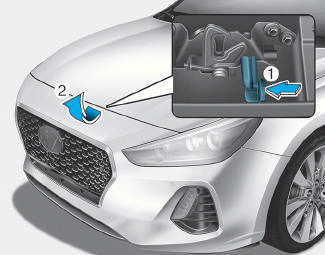
Copyright © 2025 www.hi30.net