Hyundai i-30: Engine Control / Fuel System
Hyundai i30 (PD) 2018-2025 Service Manual / Engine Control / Fuel System
- Specifications
- Special service tools
- Troubleshooting
- Engine Control System
- Components and components location
- Description and operation
- Engine Control Module (ECM)
- Mass Air Flow Sensor (MAFS)
- ETC (Electronic Throttle Control) System
- Manifold Absolute Pressure Sensor (MAPS)
- Intake Air Temperature Sensor (IATS)
- Ambient Temperature Sensor (ATS)
- Boost Pressure Sensor (BPS)
- EGR Pressure Sensor
- Engine Coolant Temperature Sensor (ECTS)
- Crankshaft Position Sensor (CKPS)
- Camshaft Position Sensor (CMPS)
- Knock Sensor (KS)
- Heated Oxygen Sensor (HO2S)
- Accelerator Position Sensor (APS)
- Rail Pressure Sensor (RPS)
- Oil Pressure & Oil Temperature Sensor (OPTS)
- Injector
- Differential Pressure Sensor (DPS)
- Exhaust Gas Temperature Sensor (EGTS)
- Differential Pressure Valve (DPV)
- Purge Control Solenoid Valve (PCSV)
- Variable Force Solenoid (VFS)
- Electric WGT Control Actuator
- RCV Control Solenoid Valve
- Electric Exhaust Gas Recirculation (EEGR) Control Valve
- Thermal Management Module (TMM) Motor
- CVVD Actuator
- Fuel Pressure Control Valve (FPCV)
- ISG (Idle Stop & Go) System
- Fuel Delivery System
- Components and components location
- Fuel pressure test
- Release residual pressure in fuel line
- Fuel Tank
- Fuel Pump
- Fuel Filter
- Fuel Pump Motor
- Fuel Sender
- Fuel Pressure Regulator
- Fuel Pump Control Module (FPCM)
- Fuel Pressure Sensor (FPS)
- Fuel Line
- Filler-Neck Assembly
- Accelerator Pedal
- Delivery Pipe
- High Pressure Fuel Pump
 GPF (Gasoline Particulate Filter)
GPF (Gasoline Particulate Filter)
Description and operation
Description
The Gasoline Particulate Filter (GPF) system prevents Particulate Matter (PM)
from being discharged to the atmosphere and consists of a filter assembly, two
Exhaust Gas Temperature Sensors (EGTS)...
 Specifications
Specifications
Specifications
Fuel Delivery System
Items
Specification
Fuel Tank
Capacity
50 lit...
Other information:
Hyundai i30 (PD) 2018-2025 Service Manual: Side Impact Sensor (SIS)
Components and components location Components 1. Front Pressure Side Impact Sensor (P-SIS) 2. Front Gravity Side Impact Sensor (G-SIS) Repair procedures Removal Front Pressure Side Impact Sensor • Removal of the airbag must be performed according to the precautions/procedures described previously...
Hyundai i30 (PD) 2018-2025 Service Manual: Parking Brake Lever
Repair procedures Removal 1. Disconnect the negative (-) battery cable. 2. Release the parking brake. 3. Remove the floor console assembly. (Refer to Body - "Floor Console") 4...
Categories
- Manuals Home
- 3rd Generation i30 Owners Manual
- 3rd Generation i30 Service Manual
- Light bulbs
- Engine coolant
- Brake/clutch fluid
- New on site
- Most important about car
Bonnet
Opening the bonnet
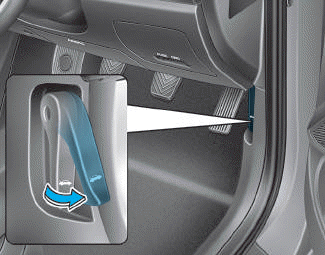
1. Park the vehicle and set the parking brake.
2. Pull the release lever to unlatch the bonnet. The bonnet should pop open slightly.
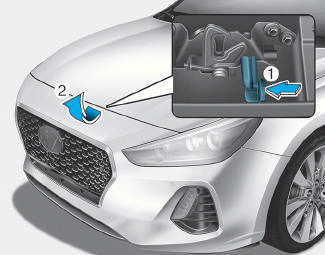
Copyright © 2025 www.hi30.net
