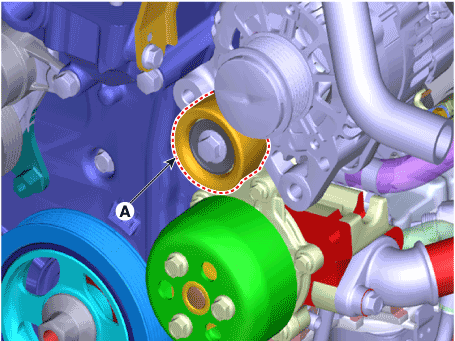Hyundai i-30: Drive Belt System / Idler
Repair procedures
| Removal and installation |
| 1. |
Remove the drive belt.
(Refer to Timing System - "Drive Belt")
|
| 2. |
Remove the idler (A).
|
| 3. |
Install in the reverse order of removal.
|
 Drive Belt Tensioner
Drive Belt Tensioner
Repair procedures
Removal and installation
1.
Remove the drive belt.
(Refer to Timing System - "Drive Belt")
2...
 Crankshaft Damper Pulley
Crankshaft Damper Pulley
Repair procedures
Removal and installation
1.
Remove the RH front wheel.
(Refer to Suspension System - "Wheel")
2...
Other information:
Hyundai i30 (PD) 2018-2025 Service Manual: Components and components location
..
Hyundai i30 (PD) 2018-2025 Owner's Manual: Limitations of the system
The Forward Collision avoidance assist (FCA) system system is designed to monitor the vehicle ahead or a pedestrian in the roadway through radar signals and camera recognition to warn the driver that a collision is imminent, and if necessary, apply emergency braking...
Categories
- Manuals Home
- 3rd Generation i30 Owners Manual
- 3rd Generation i30 Service Manual
- Brake/clutch fluid
- Cruise control
- EPB malfunction indicator
- New on site
- Most important about car
Air bag - supplemental restraint system
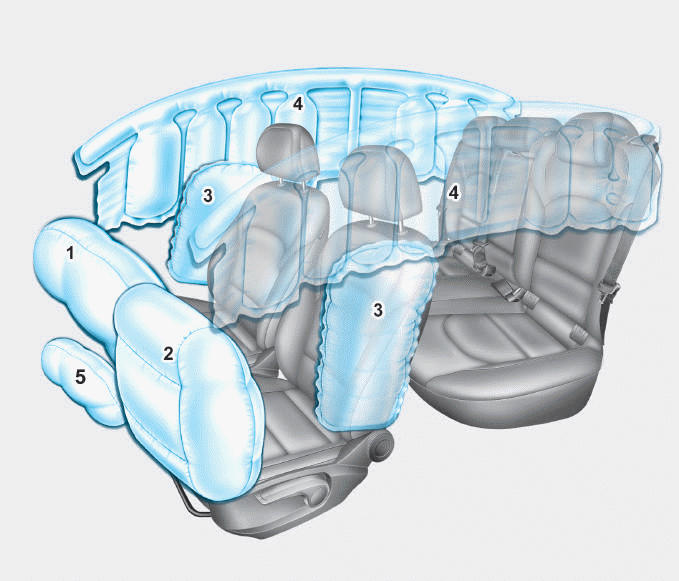
1. Driver’s front air bag
2. Passenger’s front air bag
3. Side air bag*
4. Curtain air bag*
5. Knee air bag*
6. Front passenger air bag ON/OFF
switch
Copyright © 2025 www.hi30.net