Hyundai i30 (PD): Lane departure warning (LDW) system / LDW system operation
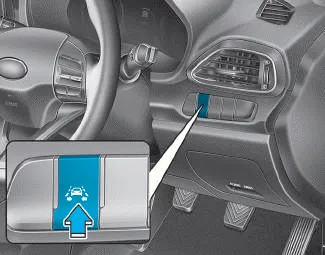
To activate/deactivate the LDW system:
With the ignition switch in the ON position, press the LDW system button located on the instrument panel on the lower left hand side of the driver.
The indicator in the cluster display will initially illuminate white. This indicates the LDW system is in the READY but NOT ENABLED state.

The colour of indicator will change depending on the condition of LDW system.
- White : Sensor does not detect
lane lines or vehicle speed is
under 60 km/h (37 mph).
- Green : Sensor detects lane
lines.
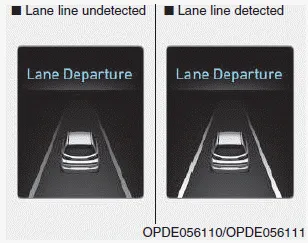
- To see the LDW screen on the LCD
display in the cluster, select
ASSIST mode (
 ). For more
information, refer to "LCD Display
Modes" in chapter 3.
). For more
information, refer to "LCD Display
Modes" in chapter 3. - If the system detects a lane line, the colour changes from gray to white.
- If the system detects the left lane line, the left lane line colour will change from gray to white.
- If the system detects the right lane line, the right lane line colour will change from gray to white.
- If your vehicle speed exceeds 40 mph (60 km/h) and the LDW system button is ON, the system is enabled. If your vehicle departs from the projected lane in front of you, the LDW system operates as follows:
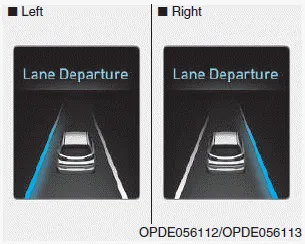
A visual warning appears on the cluster LCD display. Either the left lane line or the right lane line in the cluster LCD display will blink depending on which direction the vehicle is veering.
This Lane Departure Warning (LDW) System detects the lane with the sensor at the front windscreen and warns you when your vehicle leaves the lane.
Check LDW system If there is a problem with the system a message will appear for a few seconds. If the problem continues the LDW system failure indicator will illuminate.
Other information:
Hyundai i30 (PD) 2018-2024 Owner's Manual: Recommended cold tyre inflation pressures
All tyre pressures (including the spare) should be checked when the tyres are cold. “Cold tyres” means the vehicle has not been driven for at least three hours or has been driven for less than 1 mile (1.6 km). Warm tyres normally exceed recommended cold tyre pressures by 4 to 6 psi (28 to 41 kPa).
Hyundai i30 (PD) 2018-2024 Owner's Manual: Side repeater lamp replacement
Type A If the light bulb does not operate, we recommend that you have the vehicle checked by a HYUNDAI authorised repairer. Type B 1.Remove the lamp assembly from the vehicle by prying the lens and pulling the assembly out. 2.Disconnect the bulb electrical connector.
Categories
- Manuals Home
- Hyundai i30 Owners Manual
- Explanation of scheduled maintenance items
- Specifications & Consumer information
- Exhaust System (DPF) Warning Light. Glow Indicator Light
- New on site
- Most important about car
