Hyundai i30 (PD): Blind-spot collision warning (BCW) system / RCCW (Rear Cross-Traffic Collision Warning)
The Rear Cross-Traffic Collision warning function monitors approaching cross traffic from the left and right side of the vehicle when your vehicle is in reverse.
Operating conditions
To operate:
Go to the 'User Settings → Driver Assistance and select Rear Cross- Traffic Collision warning' on the LCD display.
The system will turn on and standby to activate. If you deactivate this function in the cluster, the system will stop.
Refer to "User settings mode" in chapter 3 for more details.
Information
If the vehicle is turned off then on again, the BCW system returns to the previous state.
The system will activate when vehicle speed is below 6.2 mph (10 km/h) and with the shift lever in R (Reverse).
The Rear Cross-Traffic Collision warning detecting range is approximately 0.5 m ~ 20 m (1 ft ~ 65 ft) in the direction of both lateral sides of the vehicle. An approaching vehicle will be detected if their vehicle speed is within 2.5 ~ 22.5 mph (4 km/h ~ 36 km/h).
Note that the detecting range may vary under certain conditions. As always, use caution and pay close attention to your surroundings when reversing up your vehicle.
Warning type
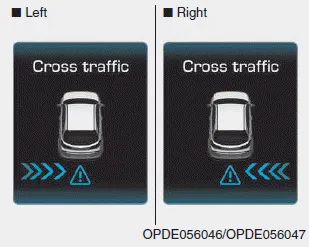
If the vehicle detected by the sensors approaches your vehicle, the warning chime will sound, the warning light on the outside rearview mirror will blink and a message will appear on the LCD display.
Information
- The warning chime will turn off
when:
- The detected vehicle moves out of the sensing area or
- When the vehicle is right behind your vehicle or
- When the vehicle is not approaching your vehicle or
- When the other vehicle slows down. - The system may not operate properly due to other factors or circumstances. Always pay attention to your surroundings.
- If the sensing area near the rear bumper is blocked by either a wall or barrier or by a parked vehicle, the system sensing area may be reduced.
WARNING
- When BCW is activated, the warning light on the outside rearview mirror will illuminate whenever a vehicle is detected at the rear side by the system. To avoid accidents, do not focus only on the warning light and neglect to see the surrounding of the vehicle.
- Drive safely even though the vehicle is equipped with a Blind-spot Collision Warning (BCW) system and Rear Cross-Traffic Collision Warning (RCCW). Do not solely rely on the system but check your surrounding before changing lanes or backing the vehicle up. The system may not alert the driver in some conditions so always check your surroundings whilst driving.
- The Blind-spot Collision Warning (BCW) system and Rear Cross-Traffic Collision warning (RCCW) are not a substitute for proper and safe driving practices. Always drive safely and use caution when changing lanes or reversing your vehicle. The Blind-spot Collision Warning (BCW) system may not detect every object alongside the vehicle.
NOTICE
- The system may not work properly when the bumper has been damaged, or if the rear bumper has been replaced or repaired.
- The sensing range differs somewhat according to the width of the road. When the road is narrow, the system may detect other vehicles in the next lane OR when the road is wide, the system may not detect other vehicles in the next lane.
- The system may turn off due to strong electromagnetic waves.
Operating conditions To operate: Press the BCW switch with the Ignition switch in the ON position. The indicator on the BCW switch will illuminate.
The sensors are located inside the rear bumper. Always keep the rear bumper clean for proper operation of the system. Warning message BCW (Blind-Spot Collision Warning) system disabled.
Other information:
Hyundai i30 (PD) 2018-2024 Owner's Manual: Driving with a trailer
Towing a trailer requires a certain amount of experience. Before setting out for the open road, you must get to know your trailer. Acquaint yourself with the feel of handling and braking with the added weight of the trailer. And always keep in mind that the vehicle you are driving is now longer and not nearly as responsive as your
Hyundai i30 (PD) 2018-2024 Owner's Manual: Emergency commodity
Your vehicle is equipped with emergency commodities to help you respond to emergency situation. Fire extinguisher If there is small fire and you know how to use the fire extinguisher, follow these steps carefully. 1. Pull out the safety pin at the top of the extinguisher that keeps the handle from being accidentally pressed.
Categories
- Manuals Home
- Hyundai i30 Owners Manual
- Battery
- Shift-lock system. Shift-lock release
- Explanation of scheduled maintenance items
- New on site
- Most important about car
