Hyundai i-30: Driver position memory system / Storing memory positions
1. Move the shift lever into P (Park) whilst the ignition switch or the Engine Start/Stop button is in the ON position.
2. Adjust the driver's seat position, outside rearview mirror position and instrument panel illumination intensity to the desired position.
3. Press the SET button. The system will beep once and notify you "Press button to save settings"on the LCD display.
4. Press one of the memory buttons (1 or 2) within 4 seconds. The system will beep twice when the memory has been successfully stored.
5. "Driver 1 (or 2) settings saved" will appear on the LCD display.
 Driver position memory system
Driver position memory system
The Driver Position Memory System
is provided to store and recall the following
memory settings with a simple
button operation.
- Driver's seat position
- Outside rearview mirror position
- Instrument panel illumination intensity
WARNING
Never attempt to operate the driver
position memory system
whilst the vehicle is moving...
 Recalling memory positions
Recalling memory positions
1. Move the shift lever into P (Park)
whilst the ignition switch or the
Engine Start/Stop button is in the
ON position.
2. Press the desired memory button
(1 or 2)...
Other information:
Hyundai i30 (PD) 2018-2025 Owner's Manual: Lane keeping assist (LKA) system
The Lane Keeping Assist (LKA) system with a camera at the front windscreen, helps detect lane markers on the road, and assists the driver's steering to help keep the vehicle between lanes. When the system detects the vehicle straying from its lane, it alerts the driver with a visual and audible warning, whilst applying a slight countersteering torque, trying to prevent the vehicle from moving out of its lane...
Hyundai i30 (PD) 2018-2025 Owner's Manual: Installing a Child Restraint System (CRS)
WARNING Before installing your Child Restraint System always: Read and follow the instructions provided by the manufacturer of the Child Restraint System. Failure to follow all warnings and instructions could increase the risk of the SERIOUS INJURY or DEATH if an accident occurs...
Categories
- Manuals Home
- 3rd Generation i30 Owners Manual
- 3rd Generation i30 Service Manual
- Auto door lock/unlock features
- Battery replacement
- Engine coolant
- New on site
- Most important about car
Turn signals and lane change signals
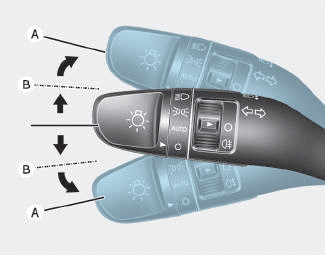
To signal a turn, push down on the lever for a left turn or up for a right turn in position (A). To signal a lane change, move the turn signal lever slightly and hold it in position (B).The lever will return to the OFF position when released or when the turn is completed.
