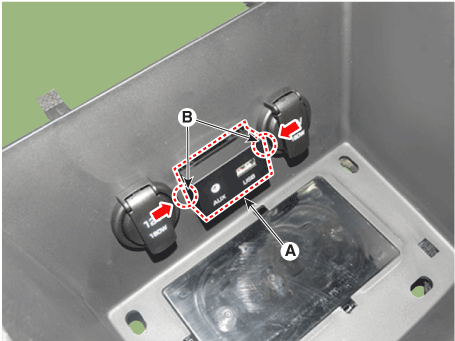Hyundai i-30: AVN System / USB jack
Schematic diagrams
| Circuit Diagram |
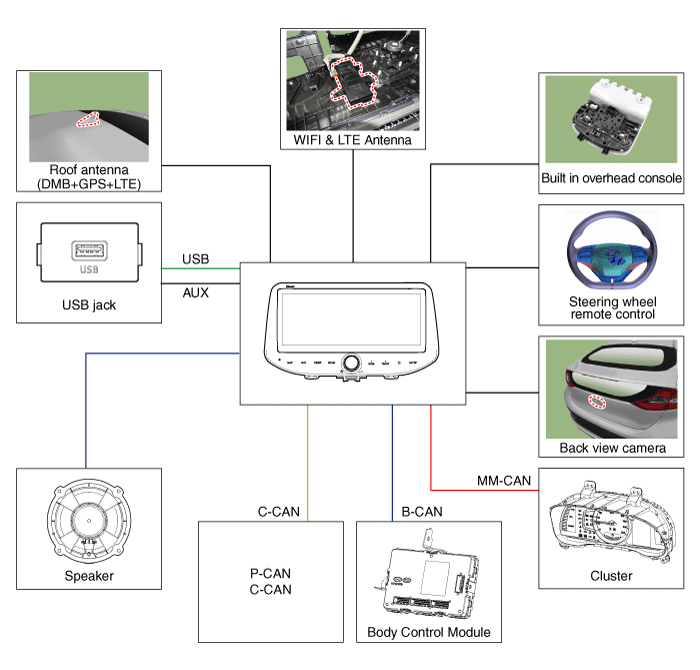
Description and operation
| Description |
The multimedia jack on the console upper cover is for customers who like to
listen to external portable music players like the MP3 etc., through the vehicle's
sound system when it is linked to this jack. The customer has this added option.
In case of distorted sound coming from the AUX-linked external music players,
the audio unit may not be defective but the output level of the player does
not match the specification of the AUX.
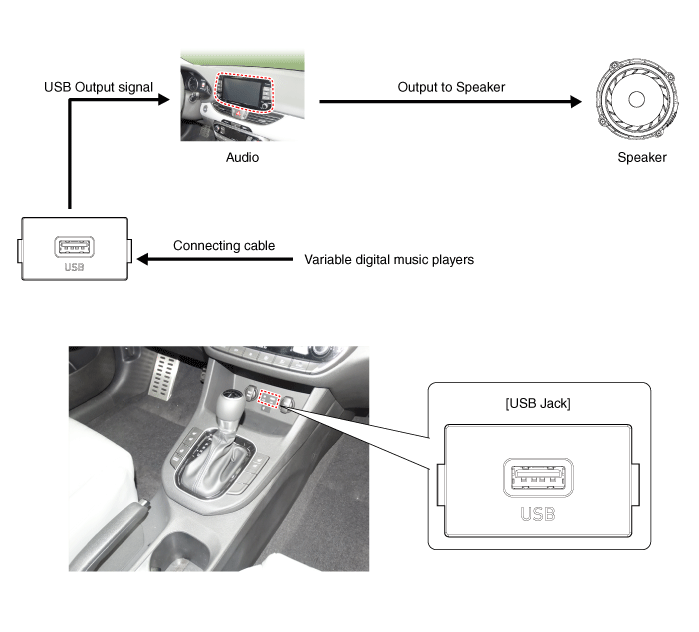
Repair procedures
| Removal |
| 1. |
Disconnect the negative(-) battery terminal.
|
| 2. |
Remove the floor console front tray.
(Refer to Body - "Floor Console Assembly")
|
| 3. |
Remove the multimedia jack (A) after disengaging the retaining clips
(B).
|
| Installation |
| 1. |
Connect the multimedia jack connector.
|
| 2. |
Install the multimedia jack.
|
| 3. |
Install the floor console front tray.
|
|
 AVN Remote Controller
AVN Remote Controller
Components and components location
Components
1. Left Remote
Control Switch (Audio + Hands free)
2. Right Remote
Control Switch
(Cruise+Trip Computer+ Smart Cruise)
Schematic diagrams
Circuit Diagram
[Audio]
[Audio + Bluetooth]
[Audio + Bluetooth + Voice]
[Trip + Cruise]
Repair procedures
Inspection
1...
 Mic
Mic
Repair procedures
Inspection
1.
Disconnector the negative (-) battery terminal.
2.
Remove the overhead console lamp...
Other information:
Hyundai i30 (PD) 2018-2025 Service Manual: Schematic diagrams
..
Hyundai i30 (PD) 2018-2025 Owner's Manual: Front seats
The front seat can be adjusted by using the control lever (or knob) or switches located on the outside of the seat cushion. Before driving, adjust the seat to the proper position so that you can easily control the steering wheel, foot pedals and controls on the instrument panel...
Categories
- Manuals Home
- 3rd Generation i30 Owners Manual
- 3rd Generation i30 Service Manual
- Engine coolant
- EPB malfunction indicator
- Drive mode integrated control system
- New on site
- Most important about car
Bonnet
Opening the bonnet
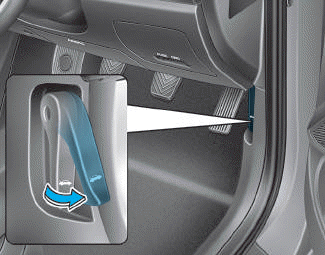
1. Park the vehicle and set the parking brake.
2. Pull the release lever to unlatch the bonnet. The bonnet should pop open slightly.
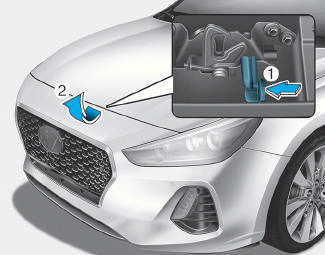
Copyright © 2025 www.hi30.net