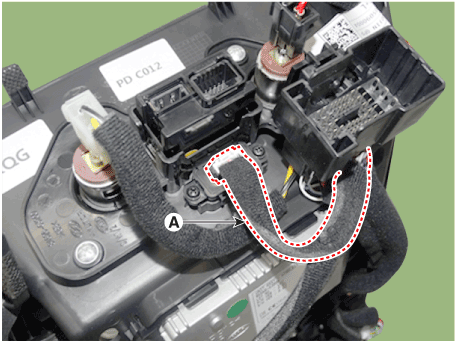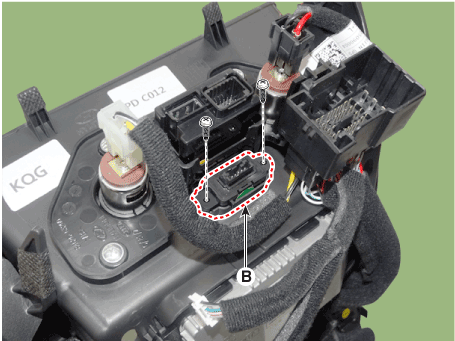Hyundai i-30: Wireless Power Charger System / Wireless Charging Lamp
Hyundai i30 (PD) 2018-2025 Service Manual / Body Electrical System / Wireless Power Charger System / Wireless Charging Lamp
Components and positions
| Components |
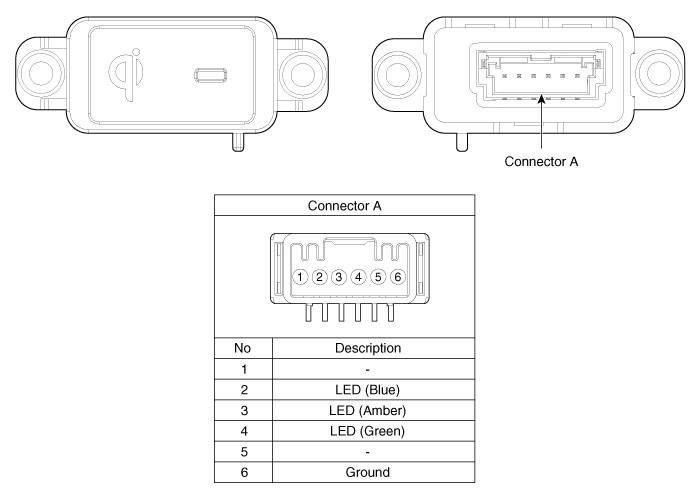
Repair procedures
| Removal |
Handling wireless charging system parts by wet hands may cause electric
shock.
|
| 1. |
Disconnect the negative (-) battery terminal.
|
| 2. |
Remove the floor console upper cover assembly.
(Refer to Body - "Floor Console Assembly")
|
| 3. |
Remove the wireless charging lamp after mounting the screws and disconnecting
the lamp connector (B).
|
| Installation |
| 1. |
Install the wireless charging lamp.
|
| 2. |
Connect the wireless charging lamp connector.
|
| 3. |
Install the floor console upper cover assembly.
|
| 4. |
Connect the negative (-) battery terminal.
|
 Wireless Power Charging Unit
Wireless Power Charging Unit
Components and positions
Components
Circuit diagram
Circuit Diagram
Repair procedures
Removal
Handling wireless charging system parts by wet hands may cause electric
shock...
Other information:
Hyundai i30 (PD) 2018-2025 Owner's Manual: Driving your vehicle
WARNING Carbon monoxide (CO) gas is toxic. Breathing CO can cause unconsciousness and death. Engine exhaust contains carbon monoxide which cannot be seen or smelled. Do not inhale engine exhaust. If at any time you smell engine exhaust inside the vehicle, open the windows immediately...
Hyundai i30 (PD) 2018-2025 Service Manual: Components and components location
..
Categories
- Manuals Home
- 3rd Generation i30 Owners Manual
- 3rd Generation i30 Service Manual
- Battery replacement
- Cruise control
- Brake/clutch fluid
- New on site
- Most important about car
Door locks
Operating door locks from outside the vehicle
Mechanical key
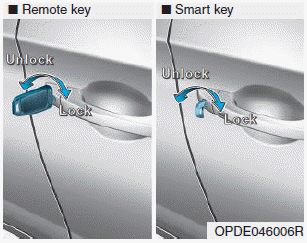
Turn the key toward the rear of the vehicle to unlock and toward the front of the vehicle to lock.
If you lock/unlock the driver's door with a key, a driver’s door will lock/unlock automatically.
Copyright © 2025 www.hi30.net