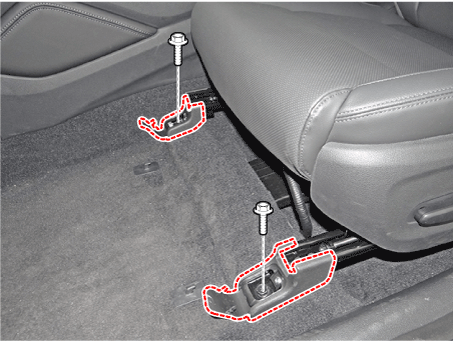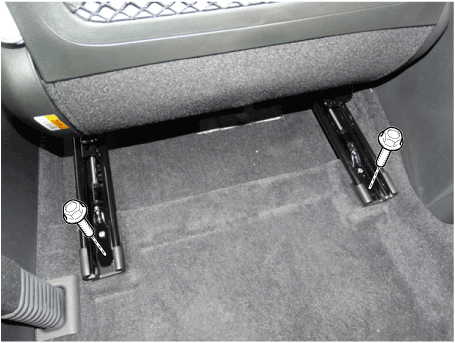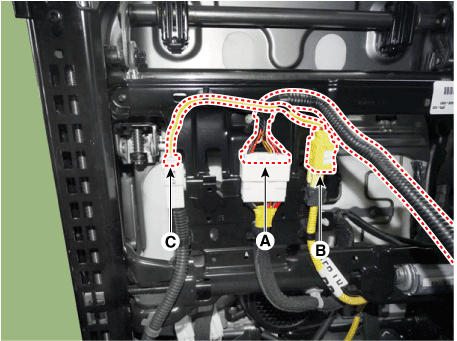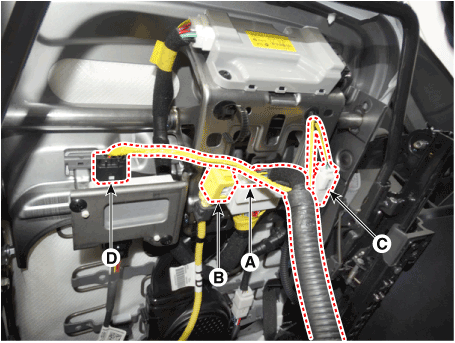Hyundai i-30: Front Seat / Front Seat Assembly
Hyundai i30 (PD) 2018-2025 Service Manual / Body (Interior and Exterior) / Front Seat / Front Seat Assembly
Components and components location
| Component Location |
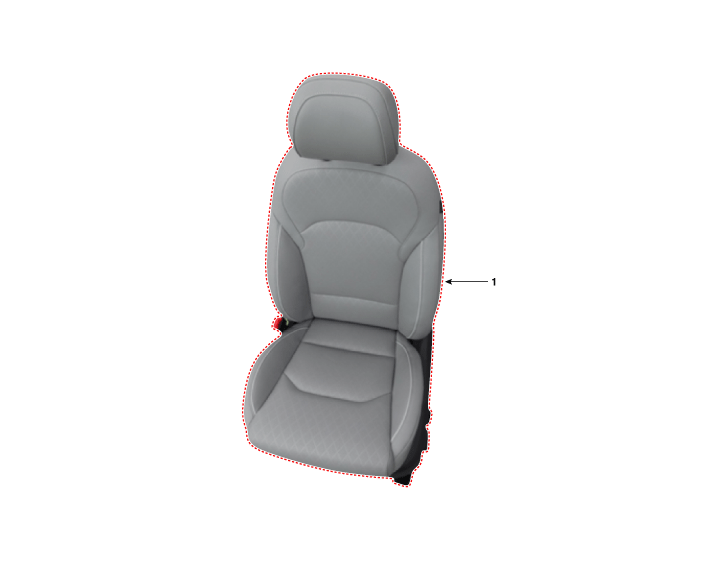
| 1. Front seat
assembly |
Repair procedures
| Replacement |
| 1. |
Open the cover and loosen the front seat mounting bolts.
[Front]
[Rear]
|
| 2. |
Disconnect the main connector (A), side airbag connector (B), front
seat belt buckle connector (C), seat belt reminder connector (D).
[Driver's]
[Passenger's]
|
| 3. |
To install, reverse removal procedure.
|
 Front Seat
Front Seat
..
 Front Seat Shield Outer Cover
Front Seat Shield Outer Cover
Components and components location
Component Location
1. Front seat
shield outer cover
Repair procedures
Replacement
•
Put on gloves to prevent hand injuries...
Other information:
Hyundai i30 (PD) 2018-2025 Service Manual: Mass Air Flow Sensor (MAFS)
Description and operation Description MAFS uses a hot-film type sensing element to measure the mass of intake air entering the engine, and send the signal to ECM. A large amount of intake air represents acceleration or high load conditions while a small amount of intake air represents deceleration or idle...
Hyundai i30 (PD) 2018-2025 Service Manual: Front Door Latch
Components and components location Component Location 1. Front door latch Repair procedures Replacement 1. Remove the front door module. (Refer to Front Door - "Front Door Module") 2...
Categories
- Manuals Home
- 3rd Generation i30 Owners Manual
- 3rd Generation i30 Service Manual
- LKA system operation
- Front windscreen wiper service position
- Exhaust System (DPF) Warning Light. Glow Indicator Light
- New on site
- Most important about car
Door locks
Operating door locks from outside the vehicle
Mechanical key
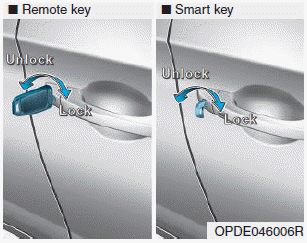
Turn the key toward the rear of the vehicle to unlock and toward the front of the vehicle to lock.
If you lock/unlock the driver's door with a key, a driver’s door will lock/unlock automatically.
Copyright © 2025 www.hi30.net