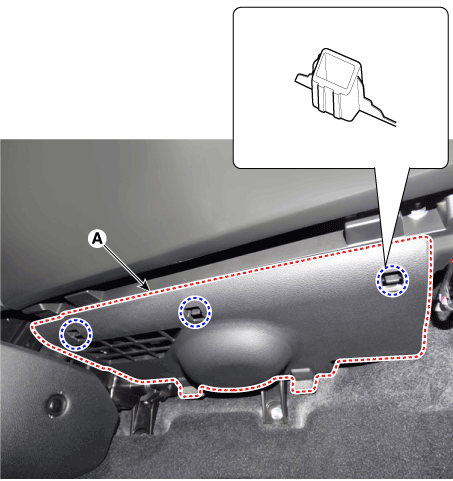Hyundai i-30: Crash Pad / Crash Pad Under Cover
Repair procedures
| •
|
Put on gloves to prevent hand injuries.
|
|
| •
|
When removing with a flat-tip screwdriver or remover, wrap protective
tape around the tools to prevent damage to components.
|
| •
|
Use a plastic panel removal tool to remove interior trim pieces
without marring the surface.
|
| •
|
Take care not to bend or scratch the trim and panels.
|
|
|
1. |
Using a screwdriver or remover, remove the crash pad under cover [RH]
(A).
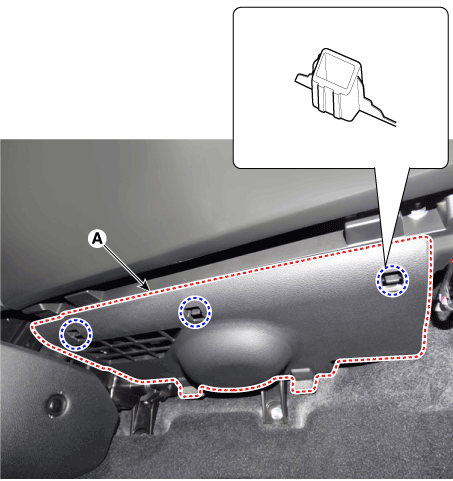
|
|
2. |
To install, reverse removal procedure.
|
• |
Replace any damaged clips (or pin-type retainers).
|
|
|
Components and components location
Component Location
[LH]
1. Crash pad
side cover [LH]
[RH]
1...
Components and components location
Component Location
1. Glove box
housing cover
Repair procedures
Replacement
•
Put on gloves to prevent hand injuries...
Other information:
Repair procedures
Replacement
•
Put on gloves to prevent hand injuries.
•
When removing with a flat-tip screwdriver or remover, wrap protective
tape around the tools to prevent damage to components...
Components and components location
Components Location
1. Mode control
actuator
Description and operation
Description
The mode control actuator is located at the heater unit.
It adjusts the position of the mode door by operating the mode control actuator
based on the signal of the A/C control unit...
Categories
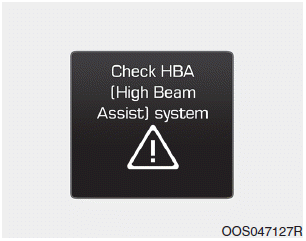
When the High Beam Assist (HBA)
System is not working properly, the
warning message will come on for a
few second. After the message disappears,
the master warning light ( )
will illuminate.
)
will illuminate.
read more
 Crash Pad Side Cover
Crash Pad Side Cover Glove Box Housing Cover
Glove Box Housing Cover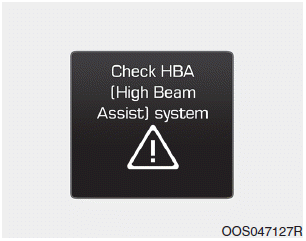
 )
will illuminate.
)
will illuminate.