Hyundai i-30: Lane departure warning (LDW) system / Limitations of the system
Hyundai i30 (PD) 2018-2025 Owner's Manual / Driving your vehicle / Lane departure warning (LDW) system / Limitations of the system
The LDW system may operate prematurely even if the vehicle does not depart from the intended lane, OR, the LDW system may not warn you if the vehicle leaves the intended lane under the following circumstances:
When the lane and road conditions are poor
- It is difficult to distinguish the lane marking from the road surface or the lane marking is faded or not clearly marked.
- There are markings on the road surface that look like a lane line that is inadvertently being detected by the camera.
- The lane line is merged or divided. (e.g. tollgate)
- The lane number increases or decreases or the lane marker are crossing complicatedly.
- There are more than two lane lines on the road in front of you.
- The lane line is very thick or thin.
- The lanes ahead are not visible due to rain, snow, water on the road, damaged or stained road surface, or other factors.
- The shadow is on the lane marker by a median strip, trees, etc.
- The lanes are incomplete or the area is in a construction zone.
- There are crosswalk signs or other symbols on the road.
- The lane line in a tunnel is stained with oil, etc.
When external condition is intervened
- The brightness outside changes suddenly such as when entering or exiting a tunnel, or when passing under a bridge.
- The brightness outside is too low such as when the headlamps are not on at night or the vehicle is going through a tunnel.
- There is a boundary structure in the roadway such as a concrete barrier, guardrail and reflector post that is inadvertently being detected by the camera.
- When light coming from a street light or an oncoming vehicle is reflected on a wet road surface such as a puddle in the road.
- The field of view in front is obstructed by sun glare.
- The lane suddenly disappears such as at the intersection.
- There is not enough distance between you and the vehicle in front to be able to detect the lane line or the vehicle ahead is driving on the lane line.
- Driving on a steep grade, over a hill, or when driving on a curved road.
- The adverse road conditions cause excessive vehicle vibrations whilst driving.
- The surrounding of the inside rear view mirror temperature is high due to direct sunlight.
When front visibility is poor
- The windscreen or the LDW system camera lens is blocked with dirt or debris.
- The windscreen glass is fogged up; a clear view of the road is obstructed.
- Placing objects on the dashboard, etc.
 Warning light and message
Warning light and message
Check LDW system
If there is a problem with the system
a message will appear for a few seconds.
If the problem continues the LDW
system failure indicator will illuminate...
 Driver attention warning (DAW) system
Driver attention warning (DAW) system
The Driver Attention Warning (DAW)
system displays the condition of the
driver's fatigue level and inattentive
driving practices.
System setting and activation
System setting
The Driver Attention Warning
(DAW) system is set to be in the
OFF position, when your vehicle is
first delivered to you from the factory...
Other information:
Hyundai i30 (PD) 2018-2025 Owner's Manual: Locking & Unlocking
Locking To lock: 1. Close all doors, engine bonnet and tailgate. 2. Press the Door Lock button (1) on the remote key. 3. The doors will lock. The hazard warning lights will blink. Also, the outside rearview mirror will fold, if the outside rearview mirror folding switch is in the AUTO position (if equipped)...
Hyundai i30 (PD) 2018-2025 Owner's Manual: AUTO HOLD
The Auto Hold maintains the vehicle in a standstill even though the brake pedal is not depressed, after the driver brings the vehicle to a complete stop by depressing the brake pedal. To apply : 1. With the driver's door, engine bonnet and tailgate closed, fasten the driver's seat belt or depress the brake pedal and then press the [AUTO HOLD] switch...
Categories
- Manuals Home
- 3rd Generation i30 Owners Manual
- 3rd Generation i30 Service Manual
- Cruise control
- Theft-alarm system
- LKA system operation
- New on site
- Most important about car
Turn signals and lane change signals
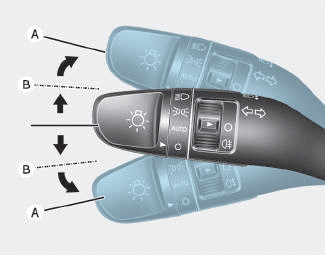
To signal a turn, push down on the lever for a left turn or up for a right turn in position (A). To signal a lane change, move the turn signal lever slightly and hold it in position (B).The lever will return to the OFF position when released or when the turn is completed.
Copyright © 2025 www.hi30.net
