Hyundai i-30: Driving your vehicle / Driver attention warning (DAW) system
Hyundai i30 (PD) 2018-2025 Owner's Manual / Driving your vehicle / Driver attention warning (DAW) system
The Driver Attention Warning (DAW) system displays the condition of the driver's fatigue level and inattentive driving practices.
System setting and activation
System setting
- The Driver Attention Warning (DAW) system is set to be in the OFF position, when your vehicle is first delivered to you from the factory.
- To turn ON the Driver Attention Warning (DAW) system, turn on the engine, and then select "User Settings → Driver assistance → DAW (Driver Attention Warning) → High sensitivity/Normal sensitivity" on the LCD display.
- The driver can select the Driver
Attention Warning (DAW) system
mode.
- High sensitivity : The Driver Attention Warning (DAW) system alerts the driver of his/her fatigue level or inattentive driving practices faster than Normal mode.
- Normal sensitivity : The Driver Attention Warning (DAW) system alerts the driver of his/her fatigue level or inattentive driving practices.
- Off : The Driver Attention Warning (DAW) system is deactivated. - The set-up of the Driver Attention Warning (DAW) system will be maintained, as selected, when the engine is re-started.
Display of the driver's attention level
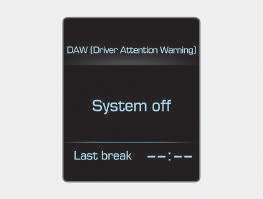
■ System off
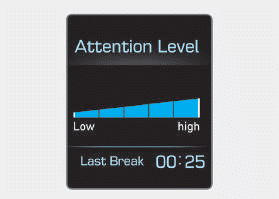
■ Attentive driving
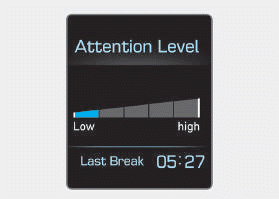
■ Inattentive driving
- The driver can monitor their driving
conditions on the LCD display.
The DAW screen will appear when
you select the ASSIST mode tab
(
 ) on the LCD display if the
system
is activated. (For more information,
refer to "LCD Display
Modes" in chapter 3.)
) on the LCD display if the
system
is activated. (For more information,
refer to "LCD Display
Modes" in chapter 3.) - The driver's attention level is displayed on the scale of 1 to 5. The lower the number is, the more inattentive the driver is.
- The number decreases when the driver does not take a break for a certain period of time.
- The number increases when the driver attentively drives for a certain period of time.
- When the driver turns on the system whilst driving, it displays ‘Last Break time’ and level.
Take a break
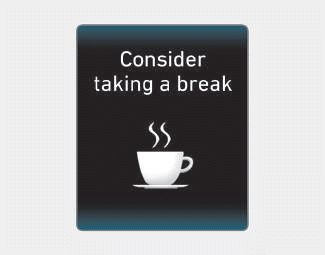
- The "Consider taking a break" message appears on the LCD display and a warning sounds in order to suggest the driver to take a break, when the driver’s attention level is below 1.
- The Driver Attention Warning (DAW) system does not suggest the driver to take a break, when the total driving time is shorter than 10 minutes.
 Limitations of the system
Limitations of the system
The LDW system may operate prematurely
even if the vehicle does not
depart from the intended lane, OR,
the LDW system may not warn you if
the vehicle leaves the intended lane
under the following circumstances:
When the lane and road conditions
are poor
It is difficult to distinguish the lane
marking from the road surface or
the lane marking is faded or not
clearly marked...
 Resetting the system
Resetting the system
The last break time is set to 00:00
and the driver's attention level is
set to 5 (very attentive) when the
driver resets the Driver Attention
Warning (DAW) system...
Other information:
Hyundai i30 (PD) 2018-2025 Service Manual: Cluster Fascia Panel
Components and components location Component Location 1. Cluster fascia panel Repair procedures Replacement • Put on gloves to prevent hand injuries...
Hyundai i30 (PD) 2018-2025 Service Manual: Specifications
..
Categories
- Manuals Home
- 3rd Generation i30 Owners Manual
- 3rd Generation i30 Service Manual
- Shift-lock system. Shift-lock release
- Light bulbs
- Front windscreen wiper service position
- New on site
- Most important about car
Gauges and meters
Speedometer
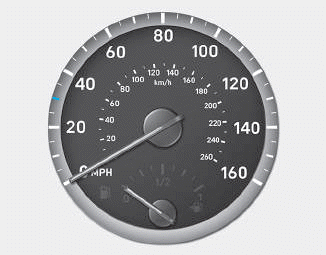
The speedometer indicates the speed of the vehicle and is calibrated in kilometers per hour (km/h) and/or miles per hour (MPH).
Tachometer
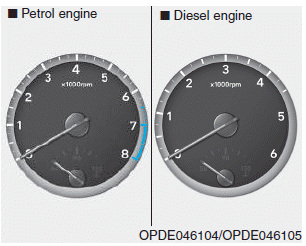
Copyright © 2025 www.hi30.net
