Hyundai i30 (PD): Lighting / Exterior lights
Lighting control
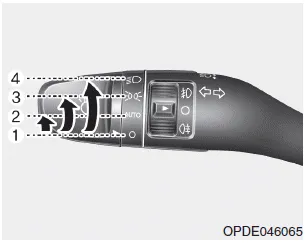
To operate the lights, turn the knob at the end of the control lever to one of the following positions:
(1) O (OFF) position
(2) AUTO light position (if equipped)
(3) Position lamp position
(4) Headlamp position
AUTO light position
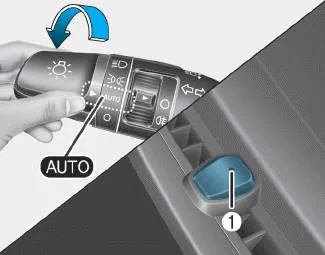
When the light switch is in the AUTO position, the position lamp and headlamp will be turned ON or OFF automatically depending on the amount of light outside the vehicle.
Even with the AUTO light feature in operation, it is recommended to manually turn ON the lamps when driving at night or in a fog, or when you enter dark areas, such as tunnels and parking facilities.
NOTICE
- Do not cover or spill anything on the sensor (1) located on the instrument panel.
- Do not clean the sensor using a window cleaner, the cleanser may leave a light film which could interfere with sensor operation.
- If your vehicle has window tint or other types of metallic coating on the front windscreen, the AUTO light system may not work properly.
Position lamp position ( )
)
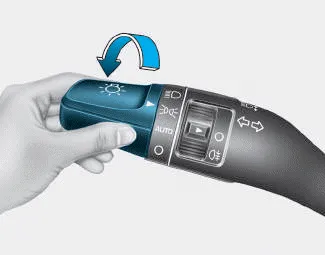
The position lamp, license plate lamp and instrument panel lamp are turned ON.
Headlamp position ( )
)

The headlamp, position lamp, license plate lamp and instrument panel lamp are turned ON.
Information
The ignition switch must be in the ON position to turn on the headlamp.
- High beam operation
- High Beam Assist (HBA)
- Warning light and message
- Turn signals and lane change signals
- Front fog lamp
- Rear fog lamp
- Battery saver function, Headlamp delay function
- Daytime running light (DRL), Headlamp levelling device
To turn on the high beam headlamp, push the lever away from you. The lever will return to its original position. The high beam indicator will light when the headlamp high beams are switched on.
Other information:
Hyundai i30 (PD) 2018-2024 Owner's Manual: Tyre sidewall labelling
This information identifies and describes the fundamental characteristics of the tyre and also provides the tyre identification number (TIN) for safety standard certification. The TIN can be used to identify the tyre in case of a recall. 1.
Hyundai i30 (PD) 2018-2024 Owner's Manual: Exterior care
Exterior general caution It is very important to follow the label directions when using any chemical cleaner or polish. Read all warning and caution statements that appear on the label. Finish maintenance Washing To help protect your vehicle’s finish from rust and deterioration, wash it thoroughly and frequently at least once a
Categories
- Manuals Home
- Hyundai i30 Owners Manual
- Driving your vehicle
- Engine coolant
- Engine compartment
- New on site
- Most important about car
