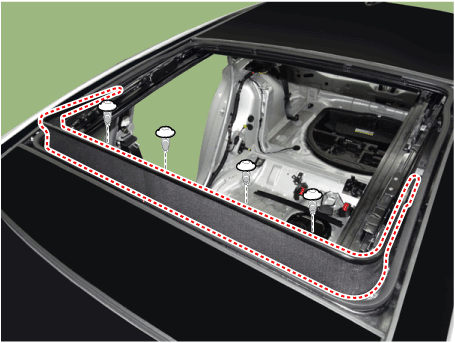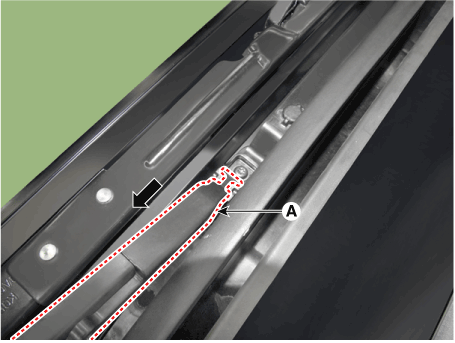Hyundai i-30: Panorama sunroof / Panorama Sunroof Deflector
Hyundai i30 (PD) 2018-2025 Service Manual / Body (Interior and Exterior) / Panorama sunroof / Panorama Sunroof Deflector
Repair procedures
| Replacement |
| 1. |
Fully open the movable glass using the panorama sunroof switch.
|
| 2. |
Loosen the mounting screws located at the side of the panorama sunroof
deflector.
|
| 3. |
Remove the blind by turning the upper portions of both panorama sunroof
deflector bracket (A) in the direction of the arrow.
|
| 4. |
To install, reverse the removal procedure.
|
 Front Glass
Front Glass
Repair procedures
Removal
•
In order to remove the front glass, use the tools shown in the
following figure:
[Tooling Diagram]
① Square wire
② Insert-type wire grip
•
Insert and affix square wire ① into the insert hole of the wire
grip ②...
 Roller Blind
Roller Blind
Repair procedures
Replacement
1.
Remove the roof trim.
(Refer to Roof Trim - "Roof Trim Assembly")
2...
Other information:
Hyundai i30 (PD) 2018-2025 Service Manual: Components and components location
Components 1. Camshaft bearing cap 2. Exhaust camshaft bearing cap 3. Front camshaft bearing cap 4. Exhaust camshaft 5. Intake CVVD assembly 6. Exhaust CVVT assembly 7. Intake CVVT assembly 8...
Hyundai i30 (PD) 2018-2025 Owner's Manual: Remote window closing function
You can still control the window movement with the engine turned off by pressing the door lock button (1) for more than 3 seconds.The window moves (up), as long as you press the door lock button. The window movement stops, when you release the door lock button...
Categories
- Manuals Home
- 3rd Generation i30 Owners Manual
- 3rd Generation i30 Service Manual
- Trip computer
- Cruise control
- Battery replacement
- New on site
- Most important about car
Door locks
Operating door locks from outside the vehicle
Mechanical key
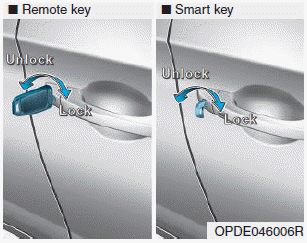
Turn the key toward the rear of the vehicle to unlock and toward the front of the vehicle to lock.
If you lock/unlock the driver's door with a key, a driver’s door will lock/unlock automatically.
Copyright © 2025 www.hi30.net