Hyundai i-30: Body Electrical System / Audio
- Specifications
- Components and components location
- Audio Unit
- Speakers
- Antenna
- Audio Remote Control
- USB jack
 Repair procedures
Repair procedures
Removal
1.
Disconnect the negative (-) battery terminal.
2.
Remove the steering wheel...
 Specifications
Specifications
Specifications
Audio
Items
AUDIO
Model
1) RADIO / MP3 / Bluetooth
2) RADIO / MP3 / Bluetooth / RDS
Power supply
DC 14...
Other information:
Hyundai i30 (PD) 2018-2025 Service Manual: Rear Shock Absorber
Components and components location Components 1. Shock absorber dust cap 2. Lock nut 3. Insulator assembly 4. Bumper rubber 5. Dust cover 6. Shock absorber Repair procedures Removal 1...
Hyundai i30 (PD) 2018-2025 Owner's Manual: Detecting pedestrians
The sensor may be limited when: The pedestrian is not fully detected by the camera recognition system, for example, if the pedestrian is leaning over or is not fully walking upright The pedestrian is moving very quickly or appears abruptly in the camera detection area The pedestrian is wearing clothing that easily blends into the background, making it difficult to be detected by the camera recognition system The outside lighting is too bright (e...
Categories
- Manuals Home
- 3rd Generation i30 Owners Manual
- 3rd Generation i30 Service Manual
- Battery replacement
- Cruise control
- Tyre pressure monitoring system
- New on site
- Most important about car
Turn signals and lane change signals
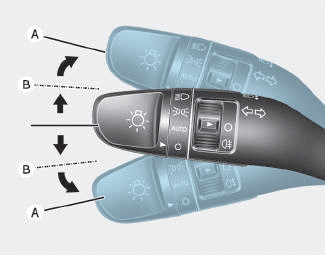
To signal a turn, push down on the lever for a left turn or up for a right turn in position (A). To signal a lane change, move the turn signal lever slightly and hold it in position (B).The lever will return to the OFF position when released or when the turn is completed.
Copyright © 2025 www.hi30.net
